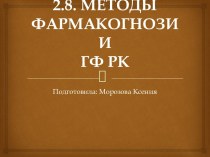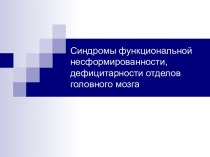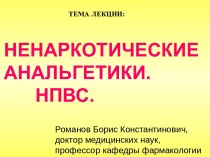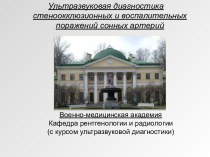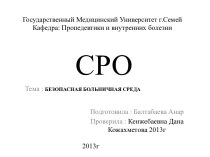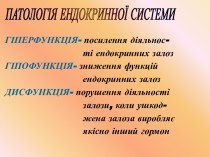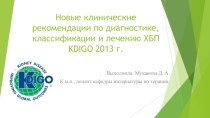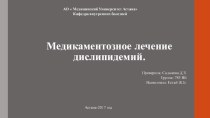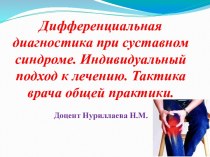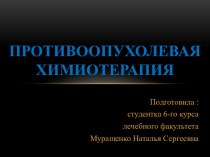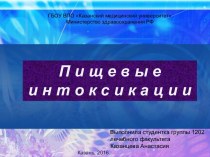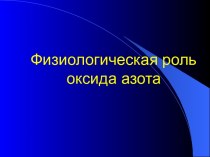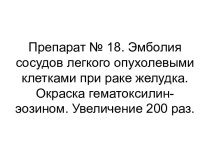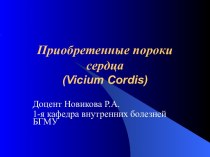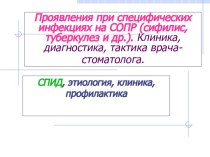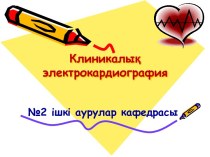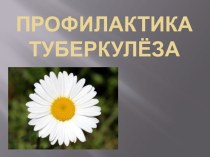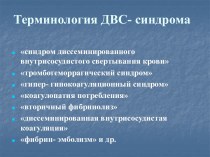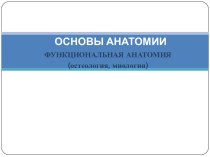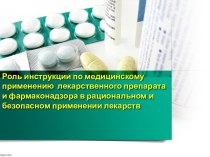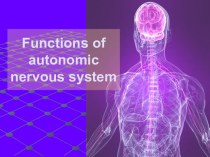- Главная
- Разное
- Бизнес и предпринимательство
- Образование
- Развлечения
- Государство
- Спорт
- Графика
- Культурология
- Еда и кулинария
- Лингвистика
- Религиоведение
- Черчение
- Физкультура
- ИЗО
- Психология
- Социология
- Английский язык
- Астрономия
- Алгебра
- Биология
- География
- Геометрия
- Детские презентации
- Информатика
- История
- Литература
- Маркетинг
- Математика
- Медицина
- Менеджмент
- Музыка
- МХК
- Немецкий язык
- ОБЖ
- Обществознание
- Окружающий мир
- Педагогика
- Русский язык
- Технология
- Физика
- Философия
- Химия
- Шаблоны, картинки для презентаций
- Экология
- Экономика
- Юриспруденция
Что такое findslide.org?
FindSlide.org - это сайт презентаций, докладов, шаблонов в формате PowerPoint.
Обратная связь
Email: Нажмите что бы посмотреть
Презентация на тему DSD, Digital Smile Design
Содержание
- 3. Dr.Paciente:
- 4. Dr(a).Paciente:
- 5. Simplified photo protocol
- 6. video
- 7. x-rays
- 8. perio chart
- 9. panoramic
- 10. computer imaging
- 11. medical history
- 14. 80%75%85%DSD - Tooth Proportion Guides
- 15. DSD - Database Elements
- 16. Choose 1st and 2nd most compatible characteristicsDeterminedObjectiveExplosiveIntenseentrepreneurPassionateOrganizedPerfectionistArtisticAbstractiveTimidReservedExtrovertedCommunicativeenthusiasticDynamicImpulsiveDiplomaticPacificMysticspiritualizedConformistDiscreet(move green card and blue card)
- 17. DSD - Smile Databasedouble click for one element
- 18. OvalTriangularRectangularSquareMorpho psychology - Visagism MelancholicSanguineCholericPhlegmaticSensibleDynamicStrongCalmDeterminedObjectiveExplosiveIntenseentrepreneurPassionateOrganizedPerfectionistArtisticAbstractiveTimidReservedExtrovertedCommunicativeenthusiasticDynamicImpulsiveDiplomaticPacificMysticspiritualizedConformistDiscreet
- 19. Dominant CentralsRounded cuspsDelicate lateralsRound ArchAscendant Smile LineConverging
- 20. Morpho psychology - Visagism Visagism InterviewWhat do
- 21. Video InterviewInitial ConversationWhat is your main concern
- 22. Video InterviewTechnical RecordingCounting 10-1 (front face shot)Counting
- 23. DSD - Digital Smile DesignBasic Step-by-Step
- 24. bring face photo on to the cross
- 25. mask the photo reducing its size focusing
- 26. duplicate the slide, save the presentationungroup if
- 27. Скачать презентацию
- 28. Похожие презентации
Dr.Paciente:


























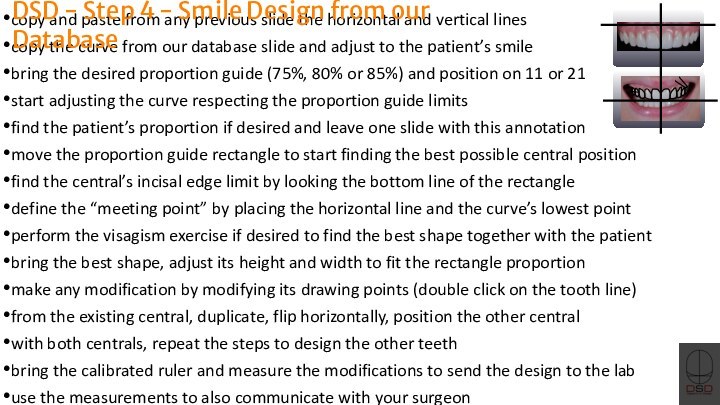
Слайд 16
Choose 1st and 2nd most compatible characteristics
Determined
Objective
Explosive
Intense
entrepreneur
Passionate
Organized
Perfectionist
Artistic
Abstractive
Timid
Reserved
Extroverted
Communicative
enthusiastic
Dynamic
Impulsive
Diplomatic
Pacific
Mystic
spiritualized
Conformist
Discreet
(move green
card and blue card)
Слайд 18
Oval
Triangular
Rectangular
Square
Morpho psychology - Visagism
Melancholic
Sanguine
Choleric
Phlegmatic
Sensible
Dynamic
Strong
Calm
Determined
Objective
Explosive
Intense
entrepreneur
Passionate
Organized
Perfectionist
Artistic
Abstractive
Timid
Reserved
Extroverted
Communicative
enthusiastic
Dynamic
Impulsive
Diplomatic
Pacific
Mystic
spiritualized
Conformist
Discreet
Слайд 19
Dominant Centrals
Rounded cusps
Delicate laterals
Round Arch
Ascendant Smile Line
Converging Axis
Incline
cusps
Dominant Centrals
Flat incisal edge
Aggressive Cusps
Vertical Axis
Lack of Dominance
Diverging Axis
Horizontal
arrangementMorpho psychology - Visagism
Oval
Triangular
Rectangular
Square
Слайд 20
Morpho psychology - Visagism
Visagism Interview
What do you
want to express with your smile?
What aspects of your
personality do you want to highlight and which ones you would like to soften?
Слайд 21
Video Interview
Initial Conversation
What is your main concern ?
What
is wrong with your smile ?
Form, Color, Overall esthetics
?(Give the mirror) - What else ?
When was the last time you have been to a dentist ?
What was the reason for your last visit ?
How do you see yourself ? (esthetically speaking)
Tell me/us about you (character, personality)
Any hobbies ?
Travels ? Where did you go last time ?
What is your job ?
Do you like it ?
Слайд 22
Video Interview
Technical Recording
Counting 10-1 (front face shot)
Counting 10-1
(close-up shot)
Counting 5-1 (profile close-up shot) x 2 if
neededCounting 5-1 (front close-up shot)
Counting 5-1 (profile close-up) x 2 if needed
Слайд 24 bring face photo on to the cross slide
of your template
adjust the size of the photo so
it is inside the slide limitsmove to “back” position, behind the cross lines
center the photo on the screen
move the horizontal line to the eye area
fine move so it crosses the middle of one pupila
click on the photo
on the inspector menu, click the metrics (ruler) icon
rotate using the arrows of the angle option for precise degree by degree rotation
line up both pupillas to the horizontal line the most accurate as possible
(adjust the average horizontal photo position if the bi-pupillar line is not the only reference)
move the horizontal line so it crosses the teeth (any position)
click on the photo and move it with the arrows of the keyboard (rigth and left)
position the photo finding the best face midline (filtrum, glabela, mento)
your digital facebow is now complete
DSD - Step 1 - Digital Facebow
Слайд 25 mask the photo reducing its size focusing the
mouth area
reduce the lines so they fit the cropped
pictureselect the photo + horizontal line + vertical line and group them
enlarge the group so it takes most of the slide
re-position if needed the horizontal line so it crosses the anterior teeth
make sure the line is above the incisal edges of the anterior teeth
bring the 20mm ruler image to the slide and get your digital caliper
measure on the patient or on the model the distance between the distal (11) to distal (21)
draw 2 lines crossing exactly the position that you used to measure (distals)
position the zero value of the ruler on one of the lines
adjust by distorting the ruler image to the exact measurement lining up to the second line
your ruler is calibrated now
rotate the ruler vertically (use the shift key) and position on the incisal of 3 selected teeth
check the numbers that the line crosses the ruler
transfer the 3 distances by marking the model with your caliper and connect them
draw a parallel line on the gingiva area of your model
do the same procedure for the vertical line, your cross is transferred to the model
DSD - Step 2 - Model Transferring
Слайд 26
duplicate the slide, save the presentation
ungroup if needed,
erase all lines and all rulers
we will design now
3 transferring linesdraw the first line from the tip of the canine to the tip of the other canine
draw a second line from the middle of the central to the middle of the other central
draw a third line exaclty on the mid line of both centrals
select the photo and erase
bring the intraoral high res photo with retractors and black background
adjust its size and rotation to match the 1st line (canine to canine)
erase the first line (canine to canine)
move the picture so it matches the best average between the 2nd and 3rd lines
erase the 2nd and 3rd transferring lines
your picture now is transferred and has the same size, rotation, x position and y position
DSD - Step 3 - Transferring the High Res Intraoral Image