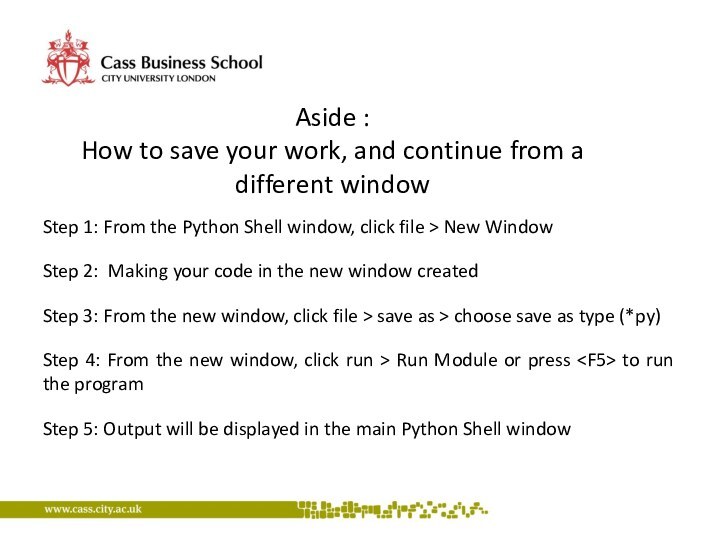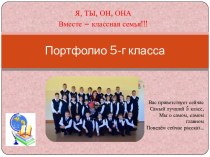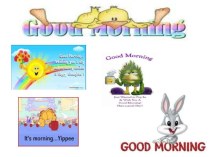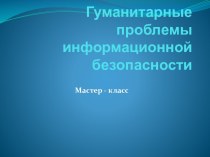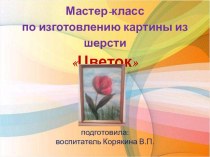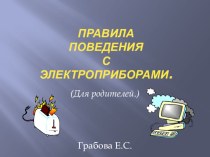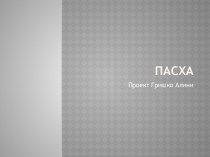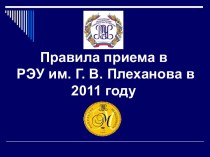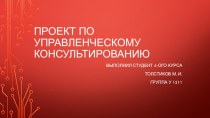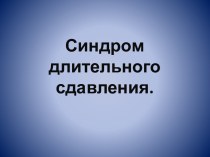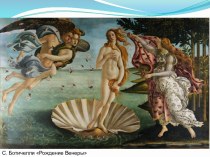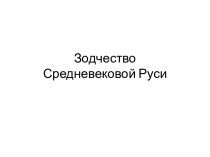used to calculate the arithmetic expression. For example, the
position of an object falling from sky currently at velocity 5 m/s after 0.6 seconds. The distance can be calculated from the equation, y(t) = v0t-0.5gt2.It can be computed directly in Python:
Step 1: type 0.5*0.6 - 0.5*9.81*0.6**2
Step 2: hit enter and then, the answer will be displayed below
In Python, the four standard arithmetic operator are written as +, -, * and /. The exponentiation employs a double asterisk notation, e.g. 0.62 = 0.6**2.