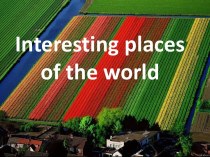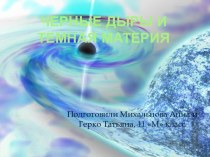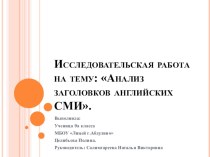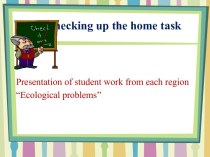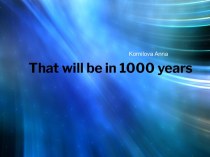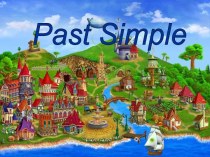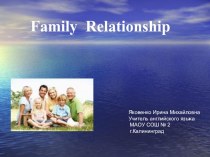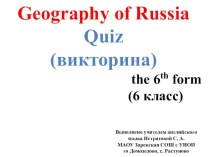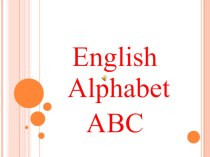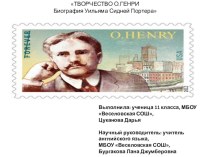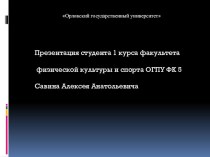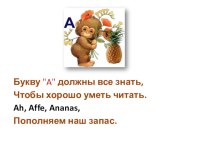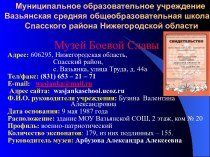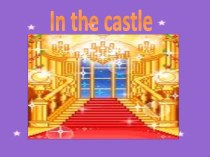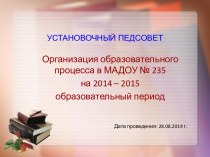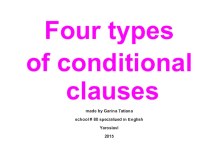Слайд 2
Microsoft Project is by far the most common
project planning system in the world. A distinctive feature
of the program is its simplicity and interface borrowed from the products of the series Microsoft Office 2017. Developers do not want to invest the complex algorithms of calendar — network and resource planning in the package.The software product ensures the exchange of project information between project participants. Opportunities are provided to plan the schedule of works, monitor their implementation (timesheets, view the list of orders, etc.) and analyze information on the portfolio of projects and individual projects.In MS Project the primary means of visualization of the project plan is a Gantt chart (Gantt Chart). This diagram is a graph in which the horizontal placed, the time scale, and the vertical is the task list.
Microsoft Project 2017, manufacturer – Microsoft Corporation
Слайд 3
Disadvantages and advantages Microsoft Project 2017
Among the advantages
of Microsoft Project, you can also call advanced group
work tools, which allow one Manager to manage several projects at the same time with a large number of participants. According to Gartner Group, Microsoft Project is the best choice for organizations that use a matrix management scheme, that is, project teams allow employees from different departments to interact.The disadvantages of the system include limited budget management and lack of funds for project risk management.To extend the functionality of the system developed additional modules available for free download via the Internet. In addition, there is a Microsoft web service ProjectCentral.com, designed to organize collaboration on projects for groups distributed geographically. ProjectCentral.com provides members of the working group and all interested parties with web pages to work with the project information.
Слайд 4
Run the project
Before you start working on a

project, you need to break down the project tasks,
describe their links, assess the complexity of the tasks and describe the resources required for the project. This is the source information for Microsoft Project work, and typically this work is done by a Manager. Based on this information, the system automatically generates a detailed schedule of work progress, determines critical paths, performs budget calculations, provides team members with all the necessary information and displays it in an easy-to-analyze form.After the initial plan is complex, but before you begin to design the project structure, you must create a project file, enter the previous data, and add to the project documents that relate to its planning.Introduction of tasks. The project schedule in Microsoft Project consists on the basis of the data entered by the user about the project as a whole, about its individual elements – tasks, if necessary – about resources (labor, equipment and materials) that are needed to perform these tasks. If any project data changes after you create a schedule, you can update tasks or resources, and then Microsoft Project adjusts the schedule.By default, the Microsoft Project task structure is represented as a task list and Gantt chart. For a more user-friendly view setup, use the Gantt Chart Wizard»
Слайд 5
Setting up a view using the Gantt chart

Wizard»
In Microsoft Project you can enter tasks into two
types: tasks that are disposable, and tasks that are repeated (with the given parameters of repetition).For all tasks, you must enter a value for the duration, task dependencies, and constraints, and Microsoft Project calculates the start date and end date for each task. You can also enter resources in your project and assign them to tasks to specify which resource is responsible for completing each assignment and calculate what equipment is needed or how much material is spent. If you enter resources, the task schedules become more detailed with the labor cost, unit of measure, and time data that you enter in the calendar. Planning can be influenced by other elements, such as lead times and delays, task types, and resource availability.Create a project structure. To organize your calendar plan in Microsoft Project, you can use a structure that you can define as you enter tasks or a project after all the tasks have been entered. To indicate an important event, for example, the completion of a large stage, in the calendar plan using milestones – tasks with zero duration.Task encoding. You can define and display a project structure in Microsoft Project in several ways. In addition to summary tasks and milestones, work breakdown structure (WBS) codes or structure codes are also used.
Слайд 6
A work breakdown structure (WBS) is a hierarchy

of tasks in a project that is reflected by
sequences of digits and their combinations. Microsoft Project allows you to present the structural work breakdown structure by using task IDs or by using the WBS code.The work breakdown structure code (SDRs) is a literary – digital code that uniquely identifies the location of each task in the overall project structure. You can use the VDR codes to describe the schedule and track expenses.In Microsoft Project, apply WBS codes are of two types. The first type of code is a number in the structure. It is automatically calculated for each task based on the structure of the task list. The number in the structure is only numeric; it cannot be changed, but it is automatically adjusted when the task moves up or down the list of tasks or when the task level changes.The second type of SDR code is a code that is set up manually. For each project, you can define one set of custom SDR codes. Each level of the SDR code is a representation of a specific level of the structure of the task list. However, unlike numbers in the structure, code levels can contain letters, numbers, and characters (combinations of letters and numbers), depending on how smooth code masks were defined when generating the SDR code. You can set the automatic calculation of such codes for new tasks, as well as allow repetition of SDR codes in different tasks.
Work breakdown structure (WBS)
Слайд 7
The linkages between the objectives of the project
To

establish the relationship between the tasks necessary to determine
the dependence between the dates of their beginning or end. There are four types of dependencies: finish-start, start-start, end-end, start-endEstimate the duration of the task. When you add tasks to a task list, you must enter its duration and bundles for each of them. Start and end dates will be calculated automatically in Microsoft Project. To be as flexible as possible when scheduling, you should avoid strict limits on the start or end date of a task.When you enter a new task in Microsoft Project, it is automatically assigned a one-day duration. A question mark near the duration indicates that this is only a previous estimate. You can assign an astronomical duration to a task. In this case, the duration will be planned without taking into account non-working hours and weekends.To estimate the duration of tasks can be used for analysis by the method of PERT. After the optimistic, pessimistic and expected duration of the tasks of the calendar plan is established, the weighted value of these three values is calculated. In addition, optimistic, pessimistic, and expected values can be used separately to determine the earliest, latest, and likely end dates of a project.
Слайд 8
Resources in Microsoft Project can be of two

types: labor and material.The human resources include people and
equipment that performs tasks, spending time on them or work. To assign a new work resource, it is necessary to specify how much time, or what maximum number of units, it should spend on the project: all its working hours (full employment – 100%), part – time (partial employment-for example, 50%) or all-time resource groups (for example, 300% for a group of three joiners who take part in the project).Material resources include the raw materials and materials that were used to complete the project tasks. For each material resource, you define a unit of measure for the material. When you assign a material resource to the task, you need to specify the norms of expenses of material for this purpose. You can also specify whether the material cost changes over time (variable material cost rate) or remains constant (fixed cost rate).Assign resources to tasks. After you have prepared all the necessary resource data, you can assign them to tasks. This is necessary in order to clarify who is responsible for the tasks. Assigning resources also helps you determine how much time it will take to work on a task and what it needs to spend. A resource can be a specific employee, a group of people (such as programmers), an equipment component (a crane or a computer), or material that is wasted в процессе выполнения задачи.
List of project resources
Слайд 9
Assigning resources to tasks
After that, tasks are scheduled

to execute in accordance with the magnitude of the
cost of labor resource, the number of assignment units, and resource calendars, which provide a more accurate timetable.Resource load leveling. Once the project plan has been adjusted, it can be verified that the resources are being used optimally. For some resources, there may be an excess of availability or planned high labor costs than free time allows. Others may not be loaded properly or may not work at all times with a full load.Resource leveling is a way of resolving conflicts, due to the fact that resources are assigned too much work; this condition is called overallocation of resources.Loading resources can be aligned in two ways:* hold a task until the assigned resource has time to work on it;* abort the task so that part of it is completed at the scheduled time and part that is left after the assigned resource is freed.You can align resource utilization manually or automatically. If Microsoft Project performs automatic load balancing, the following factors are analyzed when you select tasks that are subject to delay or interruption:· task ID;· available time reserve;· the priority of the task;* task dependencies;* task limit;* planned dates.
Слайд 10
Resource expense rate tables
Time of accrual of expenses.

When you assign costs to tasks and resources, you
can specify when to charge them. By default, costs are prorated and the cost accrual is calculated based on the percentage of work completed and distributed throughout the task.You can also charge expenses at the beginning of a task if the total amount is paid at the beginning, or at the end of a task if the payment is made after completion.The exception is usage costs, which are always counted at the beginning of the task.Cost estimate. Cost estimation is the process of calculating the estimated cost of the resources and tasks required to complete a project. There are several methods for estimating costs. The choice of a particular method depends on the scope of the project, the level of accuracy required and the type of activity of the organization.For methods that use simple calculations, such as calculating the cost per square meter, you can use the Microsoft Project formula generation tools. For more complex methods, such as parametric models, Microsoft Project tools are not sufficient and you will need to use specialized or mathematical software.Reduce costs. By configuring views, you can review the current, baseline, actual costs of the project and the cost of that stay, with the aim of identifying possible budget overruns. All costs except the base costs are updated each time a project is recalculated in Microsoft Project.Microsoft Project does not offer automatic methods to reduce costs. Instead, it is proposed to reduce costs in this way:* replace, modify, or delete a resource assignment;* apply other expense rate tables;* combine resource assignment and utilization costs;* exclude overtime costs by eliminating overtime costs.
Слайд 11
Risk management
Risks are events or situations that may

adversely affect the project scope, schedule, budget, or quality.
When you run a project, there are often unforeseen factors that affect the progress of the project. The task of risk management is to identify the elements of the project that are most at risk, and to minimize the impact of unforeseen situations on them. In Microsoft Project can identify risks in terms of tasks, risks and budget and the risks associated with resources.Identify high-risk tasks. The tools that best enable you to define high – risk tasks in Microsoft Project are the task list, calendar plan, and Gantt charts.Budget risks. Budget risk analysis is performed in Microsoft Project by using the mastered volume analysis. Earned value analysis is a method of determining project performance. It shows how much of the budget should have been spent at the moment, in terms of the amount of work currently being spent and the basic costs of tasks, assignments and resources.In Microsoft Project, the total value earned value is displayed in three tables: "EV", "Indices cost for earned value and schedule Indicators earned value". Earned value calculations depend on the chosen method (percent complete or physical percent complete), and also, if you are using multiple baselines, from a chosen baseline, which is used to calculate earned value.
Слайд 12
Change tracking
In Microsoft Project, it is easy to

track the progress of your project. The basic criterion
for assessing project changes is the basic plan.The baseline is a set of previous estimates of initial and final dates, durations, labor costs, and costs saved after the completion and customization of the project plan, but before the start of the project activities. In addition, the baseline stores about 20 datasets, including totals and hourly data for tasks, resources, and assignments.As the project progresses, you can compare the baseline values with the actual values. When you analyze the mastered volume, you can also specify which baseline values to use to calculate the mastered volume. Each time the baseline is saved, the date and time are recorded. This makes it easier to track the usage of the baseline as well as the last time it was saved.A staging plan is a set of current project data saved after the start of the project, which is compared to a baseline to analyze the progress of the project. The staging project stores two datasets (the start and end dates of current tasks). You can save up to 10 interim plans.
Слайд 13
Data exchange between project participants
For successful work on

the project, the participants should share information necessary for
the work: changes in appointments, resources, tasks and the like. The exchange can be organized both with the use of modern communication technologies and without them.Microsoft Project server can be used to share project information between participants. It is a companion Microsoft Project software product that installs on your organization's server and provides common planning and status messaging capabilities to team members, project managers, and other stakeholders through the exchange and processing of project information. When you use Microsoft Project server, project members can review the latest current information for that project.If users do not use Microsoft Project server, but have access to the Internet, the project information can be exported in HTML format by saving it as a web page. You can also use a special web service www.projectcentral.com Oh.If you are using a network server or e-mail system, such as Microsoft Exchange or Microsoft Outlook, you can simply send, send, or transmit project data by using Microsoft Project.When you do not use electronic communications when you are working on a project, you need to send printed reports about the current status of project participants and stakeholders.Microsoft Project allows you to print information about tasks, resources, costs, and receipts of project execution in reports that meet the requirements of users. Users can modify data in reports by applying different tables and filters.
Слайд 14
Project completion
The completion of the project provides an

opportunity to collect and record information on the process
and results of its implementation to provide it to interested parties. The results of the completion of the project, create documents and lessons learned.The documents summarize the experience recorded information about the progress of the project and the most successful actions. This includes information about project successes and failures that can be used to train before future projects or in repeated projects.The lessons learned documents provide an opportunity to answer the following questions.* project objective achieved;* whether the work performed is on time, within budget and in accordance with specifications;* what can be done to improve future projects;* or satisfied stakeholders.Microsoft Project makes it impossible to create such a document automatically. Instead, you can use any text editor to attach the summary experience document files to a Microsoft Project project. You can then access them through reports and views, the Internet, Microsoft Project server, or Microsoft Exchange public folders. You can also save a completed project as a template so that you can use its data in new projects.