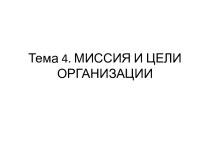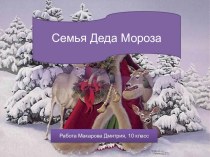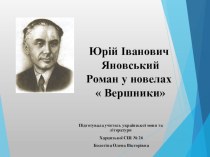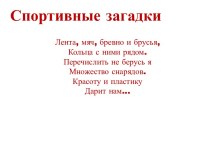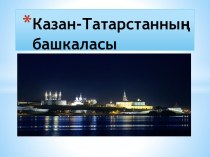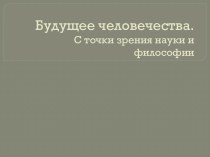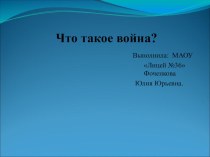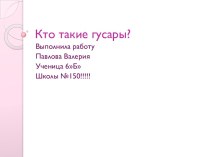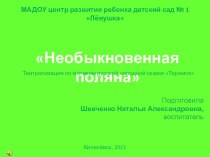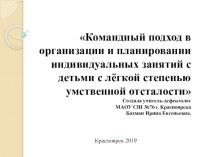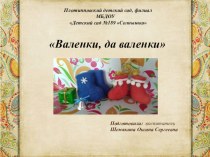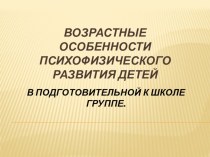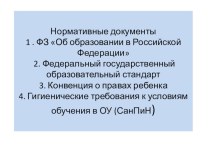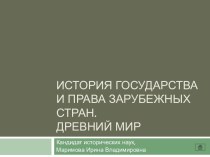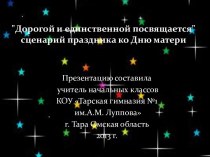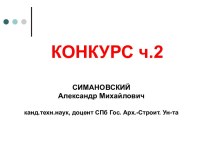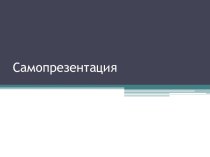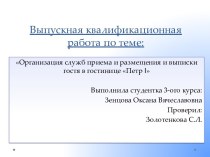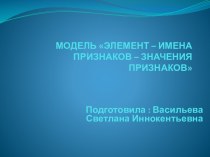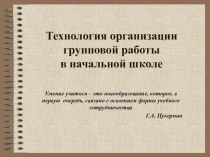TO
EMBRAER 170 / 190 EQUIPPED WITH PRIMUS EPIC
LOAD 21 AND SHOULD BE USED FOR TRAINING PURPOSES ONLYTHE PURPOSE OF THIS GUIDE IS TO AWARE FLIGHT CREW AND MAINTENANCE STAFF ABOUT THE MOST COMMON REPORTED RAMP MISTAKES
ALWAYS REFER TO THE APPLICABLE MANUALS BEFORE PERFORM MAINTENANCE TASKS.
2
THINGS “NOT-TO-DO”