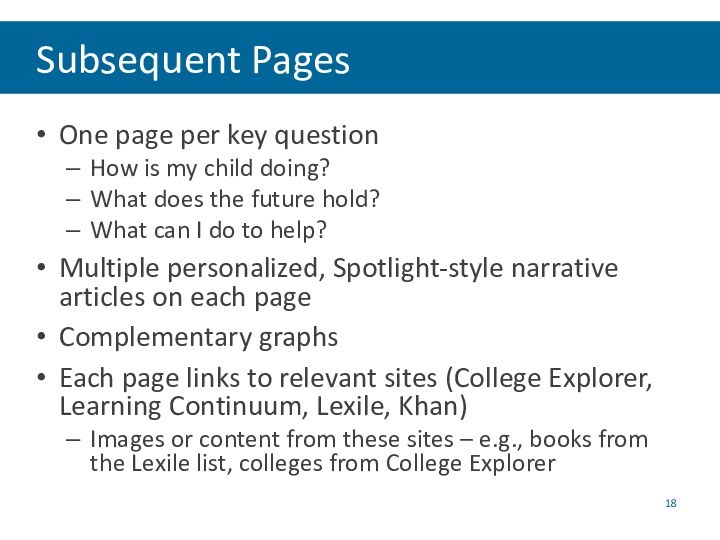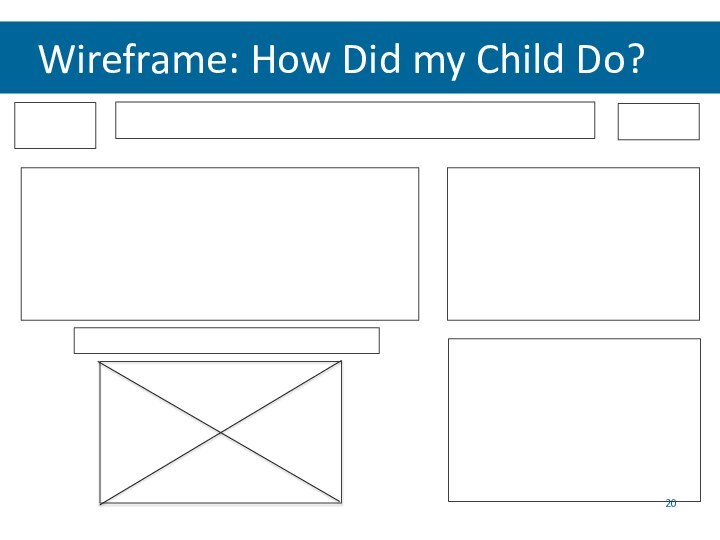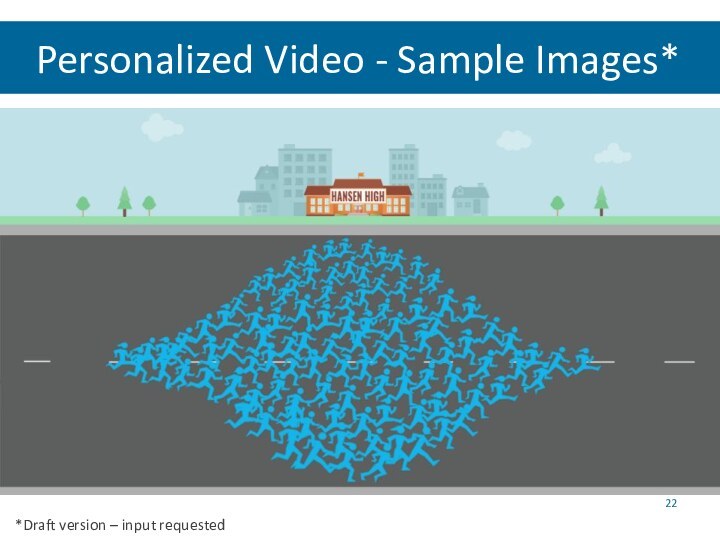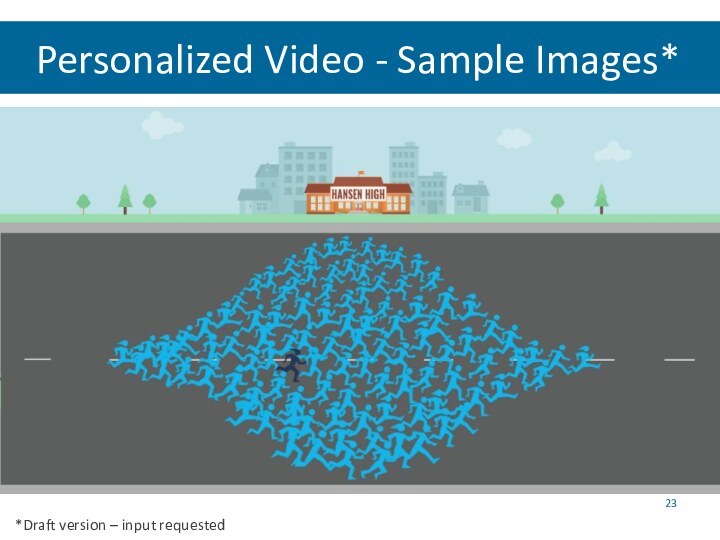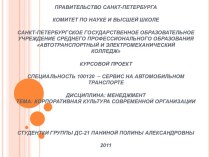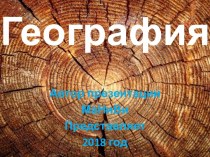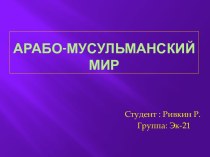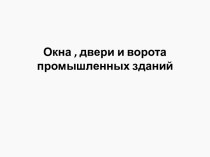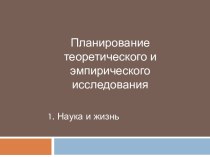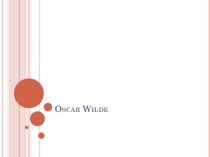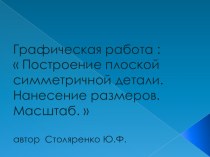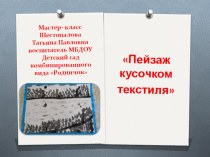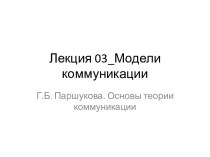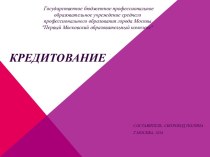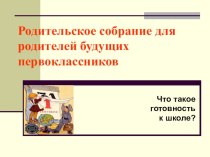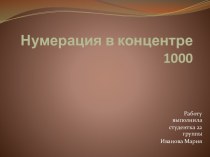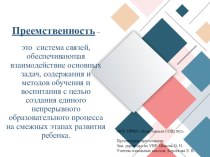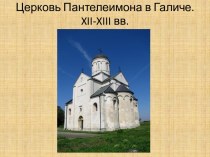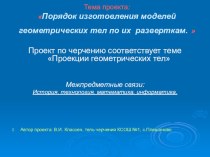[Possible]
School Logo
9. Still Image from Score Explanation Video
7 .Juan
scored slightly above average in Reading and average in Math.
8. Reading growth was slightly above average; math was substantially below average.
Juan tested in four subjects in spring 2016…
Link to article to learn more
10. [Quadrant Report]
Link to article to learn more
12. Juan is on track to be with peers at many colleges.
(US map is a link)
11. Juan shows relatively stronger performance in algebra than other areas in math, and relatively weaker in literal comprehension than others
13. Here are resources for supporting Juan’s learning:
Language about recommended books (Lexile)
Language about Khan
Language about Learning Continuum
Click here to learn more about Juan’s potential future
1. What might the future hold for Juan?
2. How is Juan doing?
3. How can I help Juan do better?



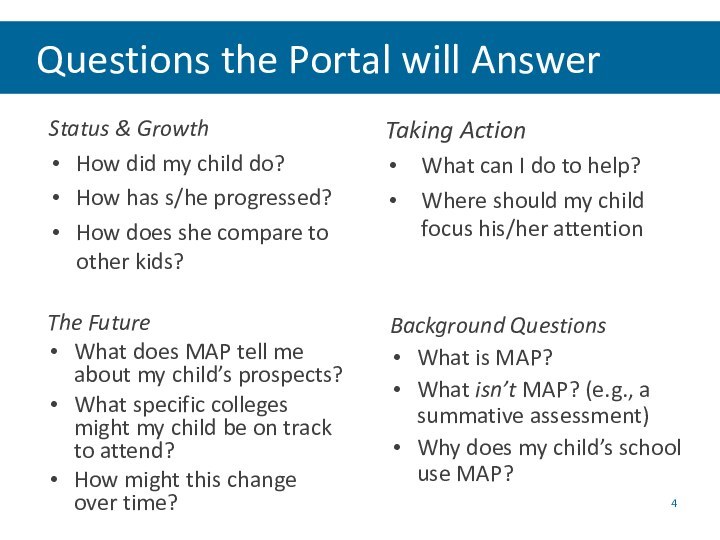

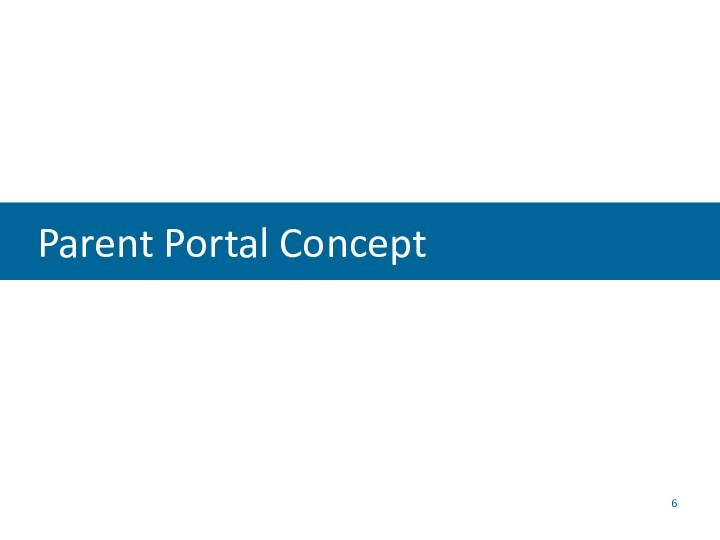
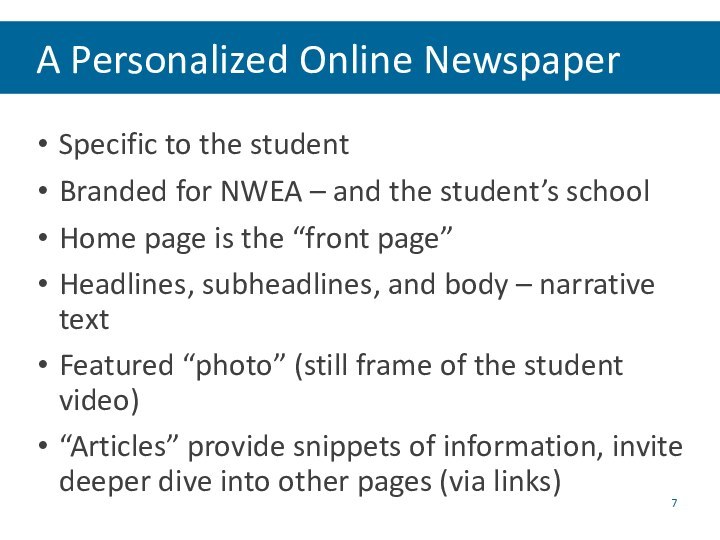

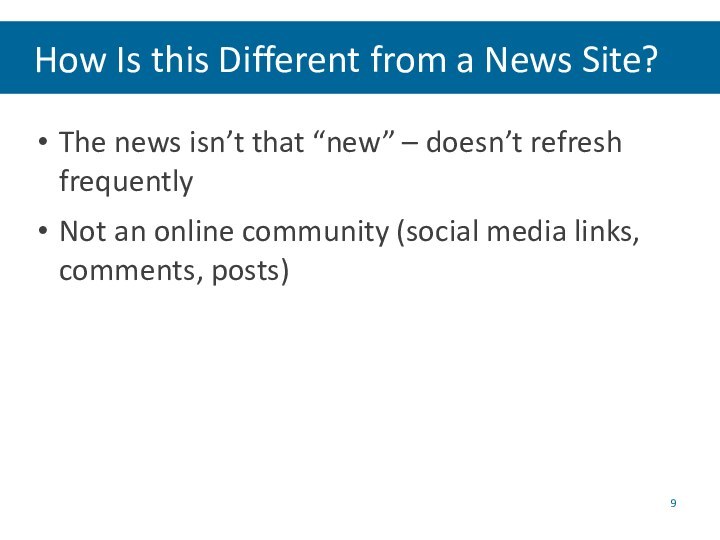







![Parent portal concept & design discussion 5. Juan’s MAP Insights – Spring 20164. NWEALogo6. [Possible]School Logo9. Still Image](/img/tmb/15/1442102/1df57913f1e6373f038a73868df9ff7d-720x.jpg)