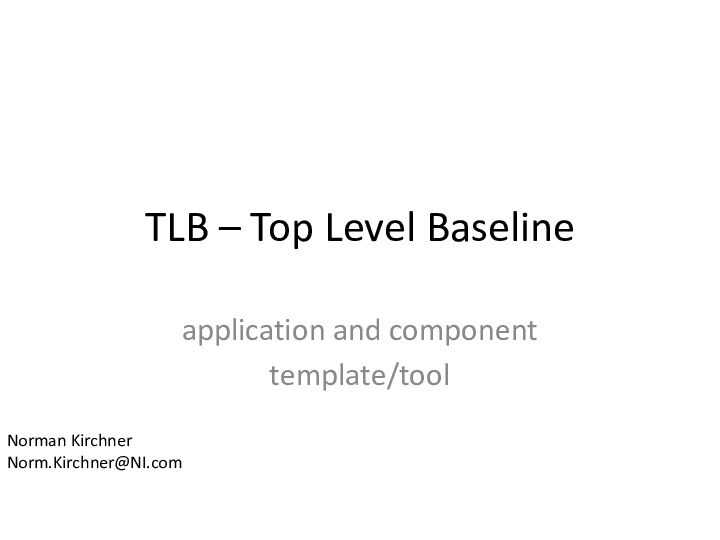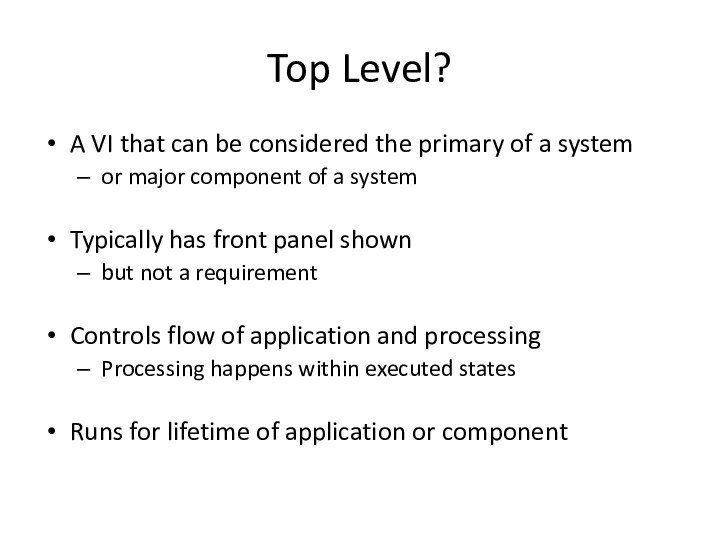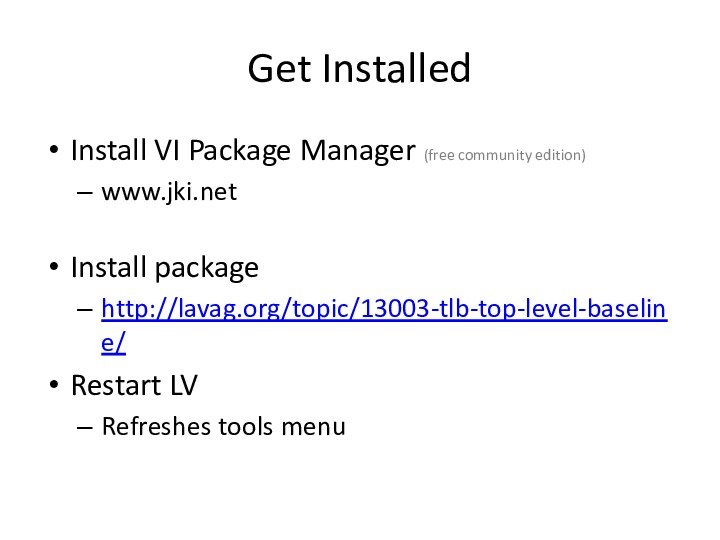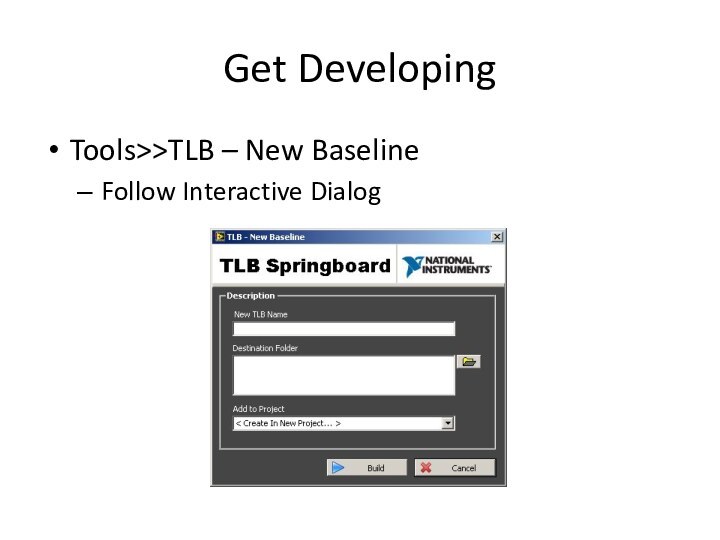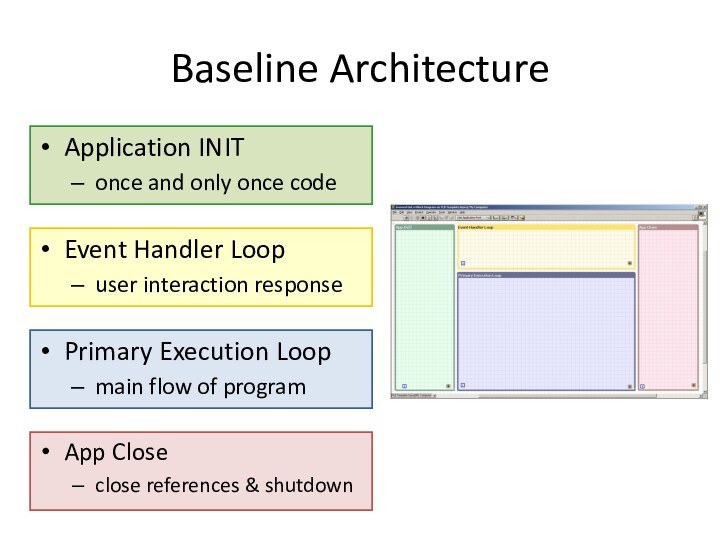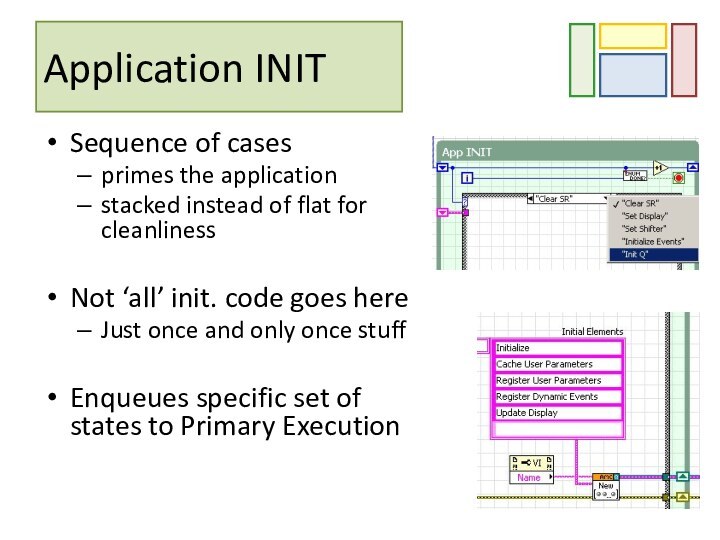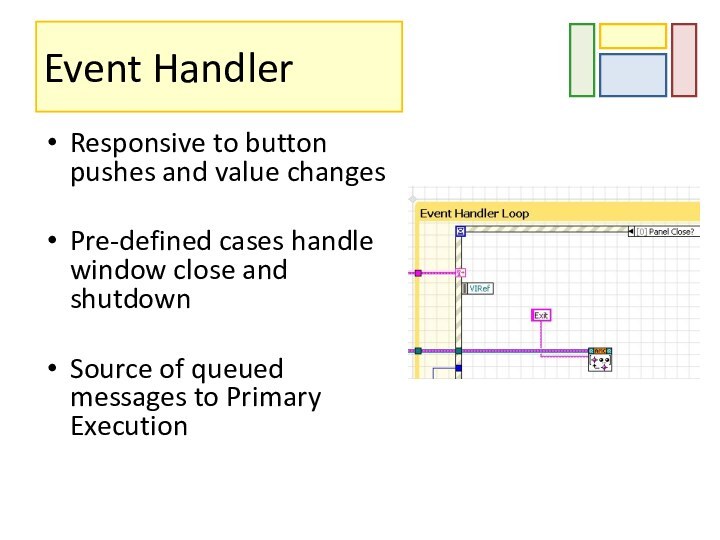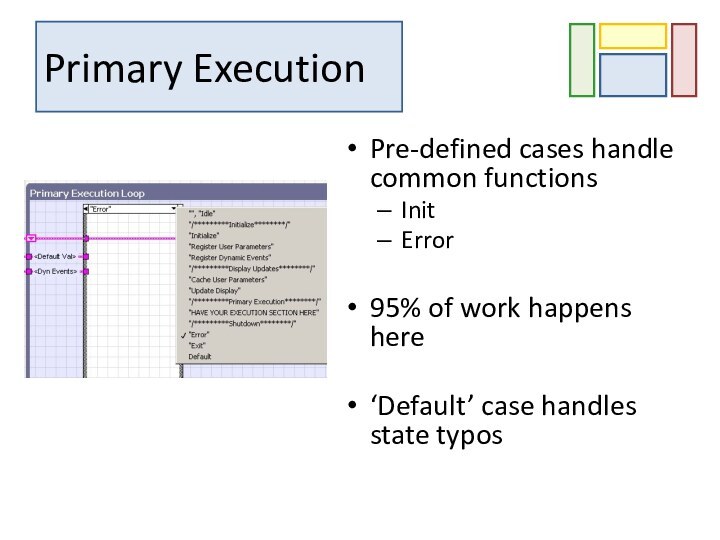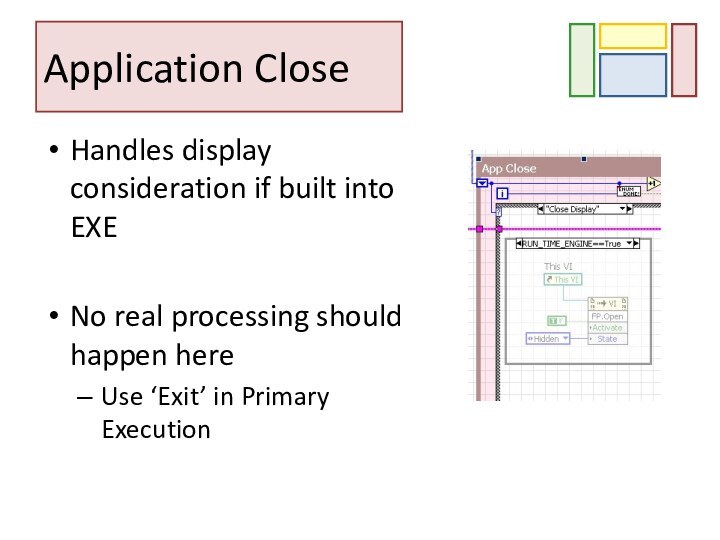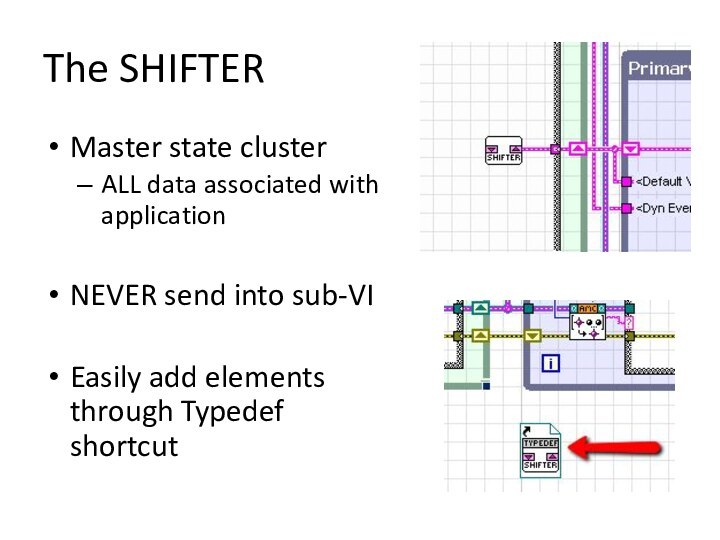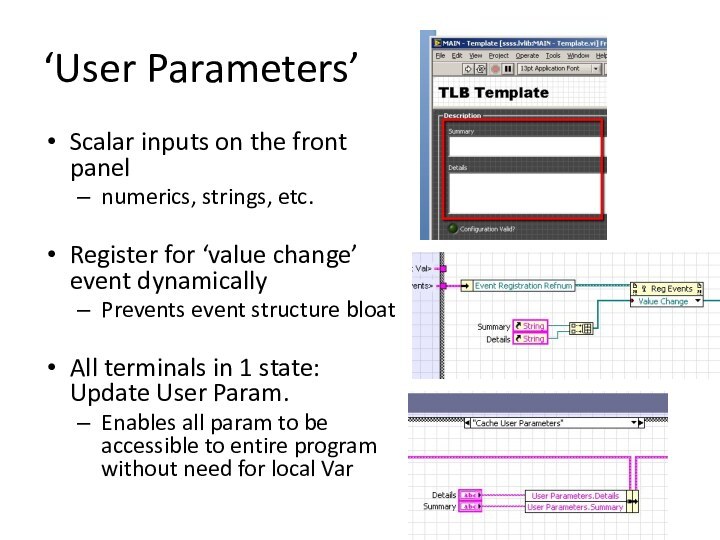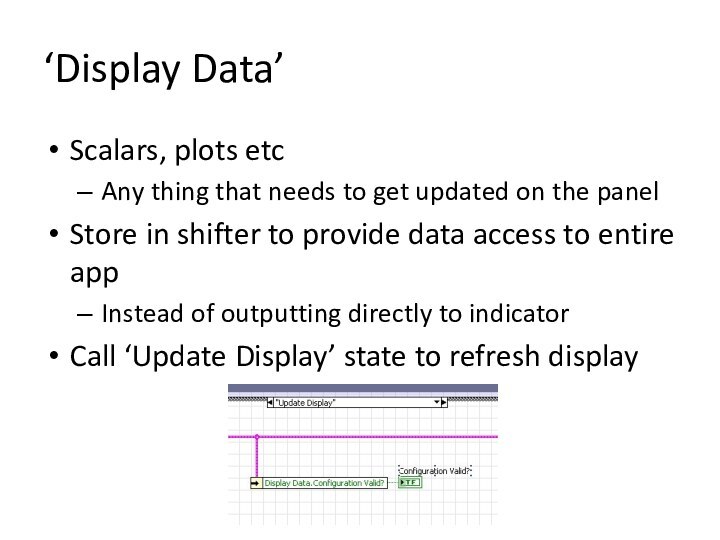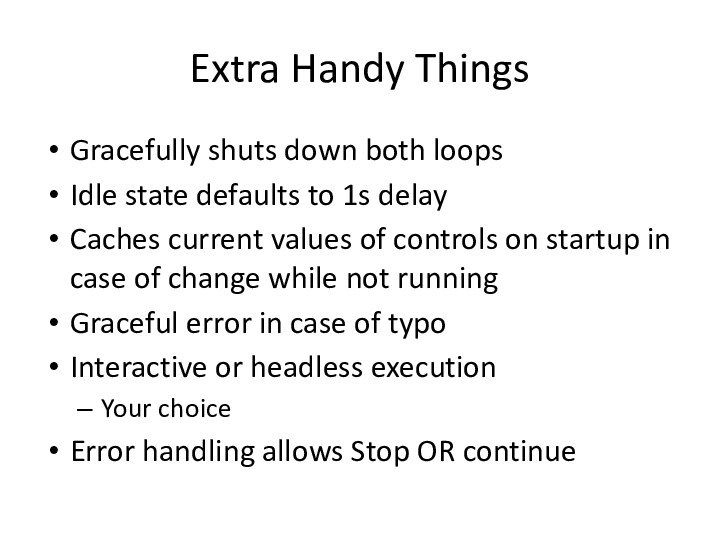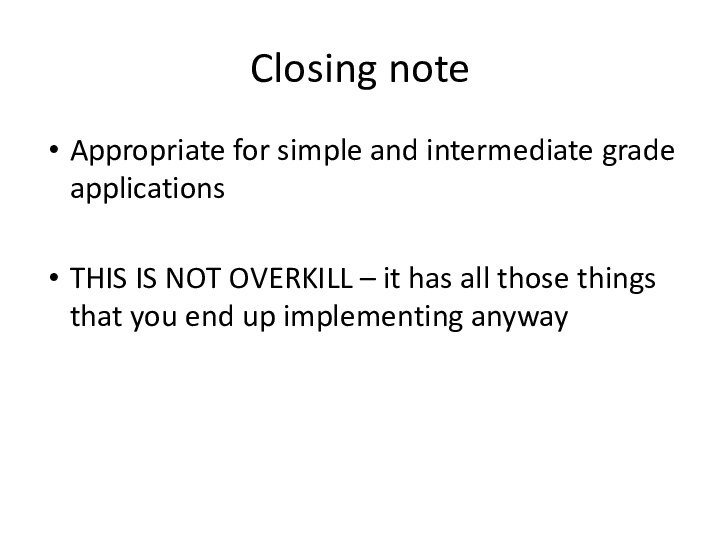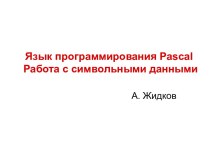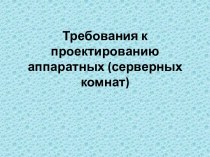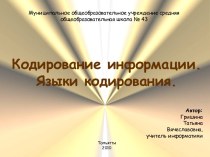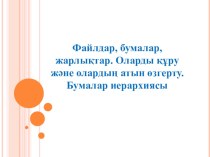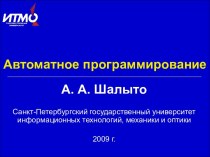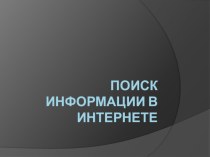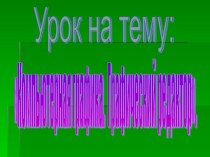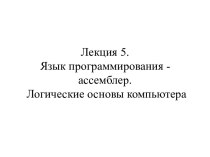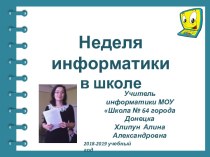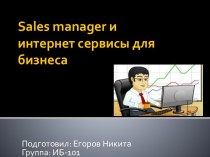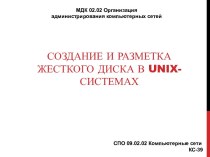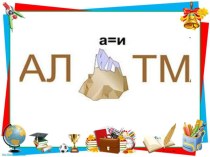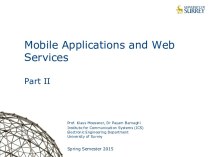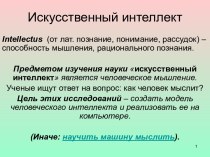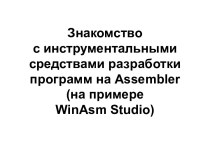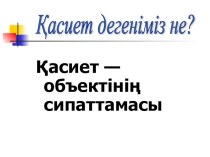primary of a system
or major component of a system
Typically
has front panel shownbut not a requirement
Controls flow of application and processing
Processing happens within executed states
Runs for lifetime of application or component