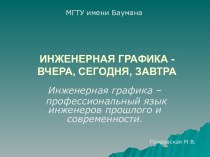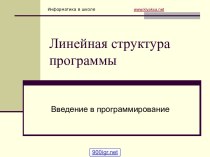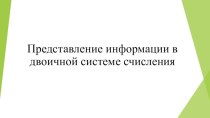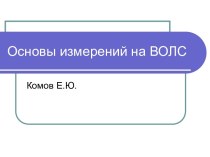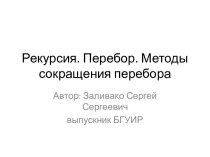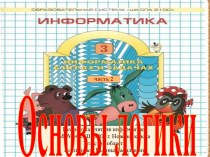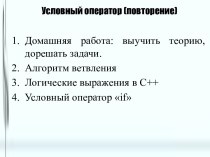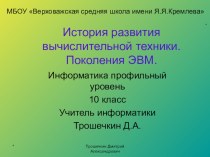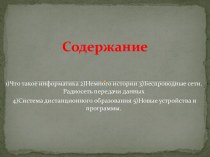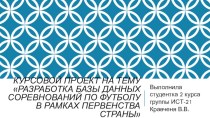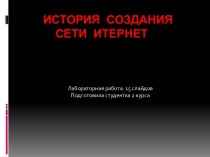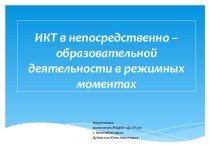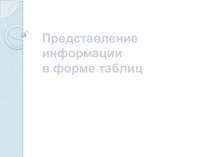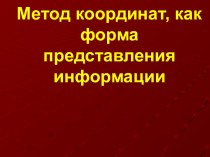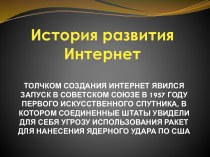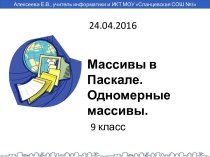- Главная
- Разное
- Бизнес и предпринимательство
- Образование
- Развлечения
- Государство
- Спорт
- Графика
- Культурология
- Еда и кулинария
- Лингвистика
- Религиоведение
- Черчение
- Физкультура
- ИЗО
- Психология
- Социология
- Английский язык
- Астрономия
- Алгебра
- Биология
- География
- Геометрия
- Детские презентации
- Информатика
- История
- Литература
- Маркетинг
- Математика
- Медицина
- Менеджмент
- Музыка
- МХК
- Немецкий язык
- ОБЖ
- Обществознание
- Окружающий мир
- Педагогика
- Русский язык
- Технология
- Физика
- Философия
- Химия
- Шаблоны, картинки для презентаций
- Экология
- Экономика
- Юриспруденция
Что такое findslide.org?
FindSlide.org - это сайт презентаций, докладов, шаблонов в формате PowerPoint.
Обратная связь
Email: Нажмите что бы посмотреть
Презентация на тему Formatting table
Содержание
- 2. Which table looks better?
- 3. FORMATTING TABLEhttps://www.youtube.com/watch?v=avk7Gsu8_vA
- 4. Formatting tablealignmentFont sizeFont styleBackgroundText colorBorders
- 5. 1. alignment is a position of data in a cell. Change Alignment (or ‘align’)horizontalvertical
- 6. 2. change the font size. This highlights important information in the table
- 7. 3. choose a different font. Make the header cells in your table
- 8. 4. change the font style to Bold, Underline or Italic.
- 9. 5. you can change the colour of
- 10. 6. you can use cell borders to create boundaries for your table.
- 12. PracticeMake a table and fill with the
- 13. Иық тірескен шеңбер
- 14. Скачать презентацию
- 15. Похожие презентации
Which table looks better?
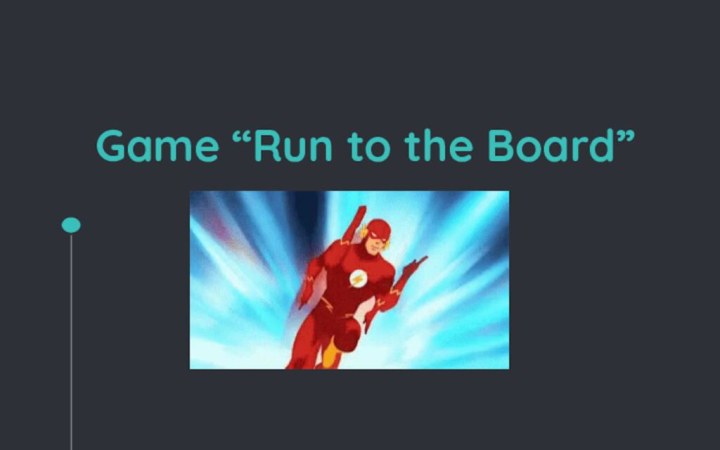













Слайд 9 5. you can change the colour of the
text or cell background
It makes your table look better.
Слайд 12
Practice
Make a table and fill with the following
contents:
Name of hobbies
Category of the hobbies
How often you practice
these hobbiesAdvantages of these hobbies for you