phases
Compact and Health-check
Retention policy
Data Transport: Direct, Wan accelerators
Logs and
troubleshootingWhat’s new in v9
FindSlide.org - это сайт презентаций, докладов, шаблонов в формате PowerPoint.
Email: Нажмите что бы посмотреть
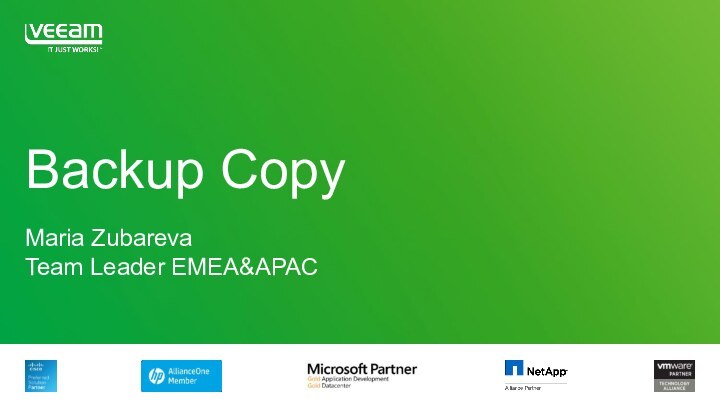
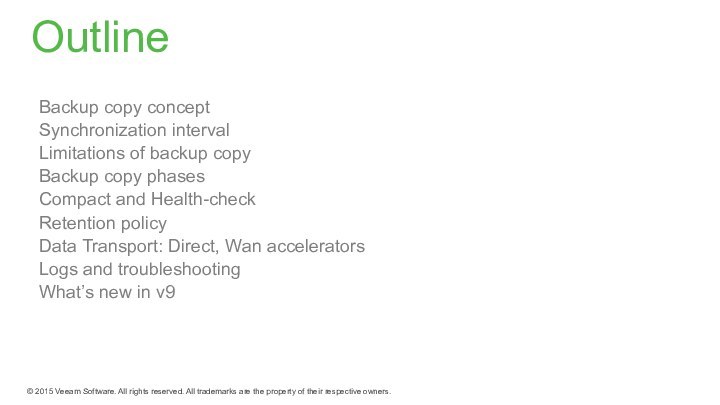
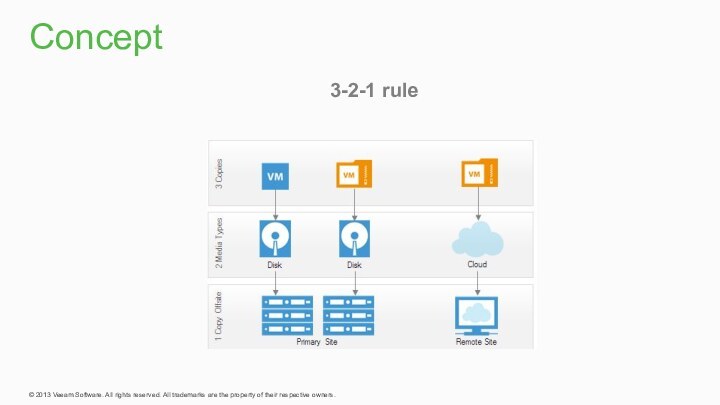
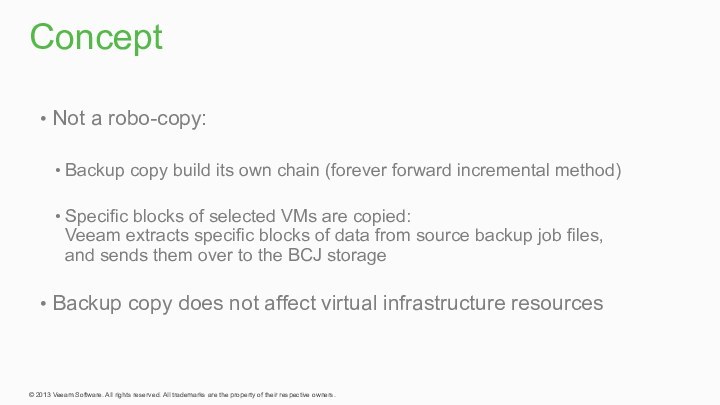
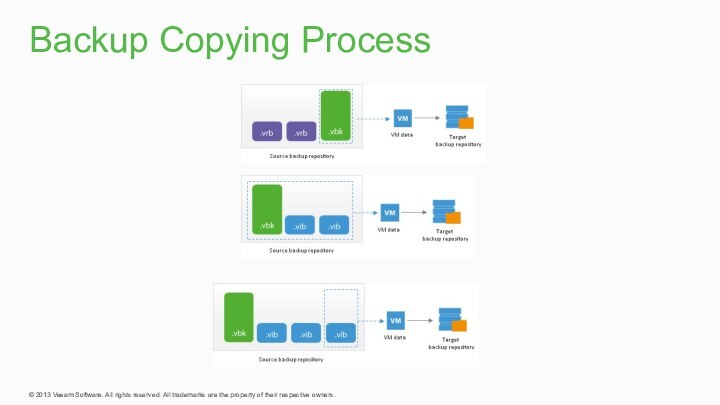
![Backup Copy summary.xmlOIB = [UUID_of_the_source_host][vm-ref]FIBFIBsummary.xmlFIBFIBInside the backup](/img/tmb/15/1473768/f47ecfc9d8c01a43c16ce05ebb317e62-720x.jpg)
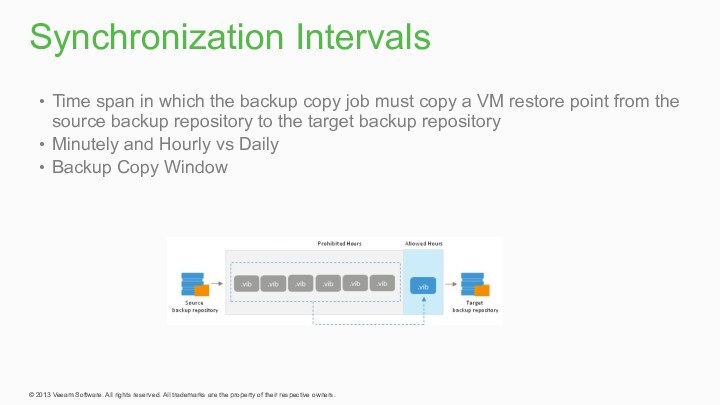
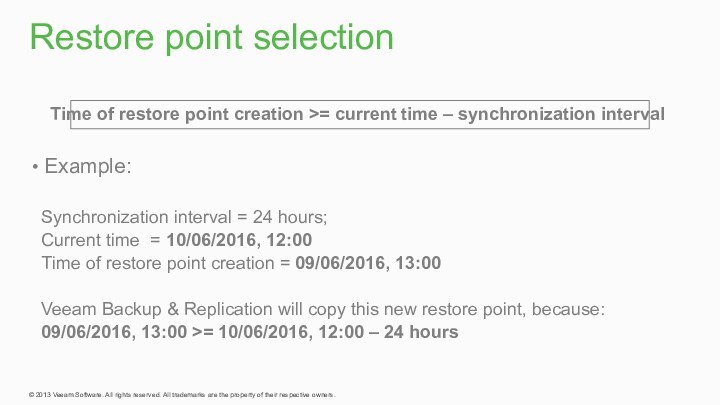
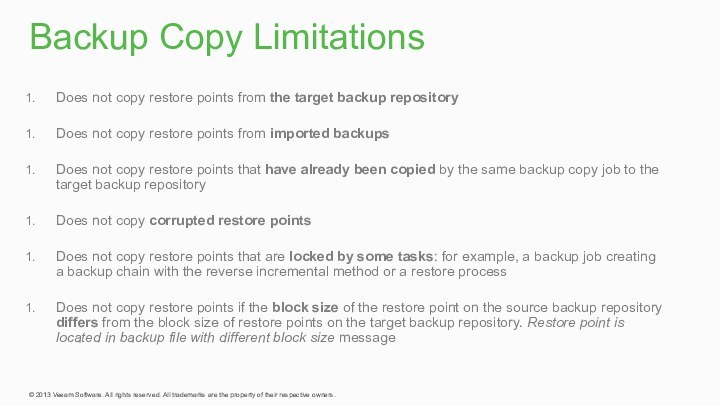
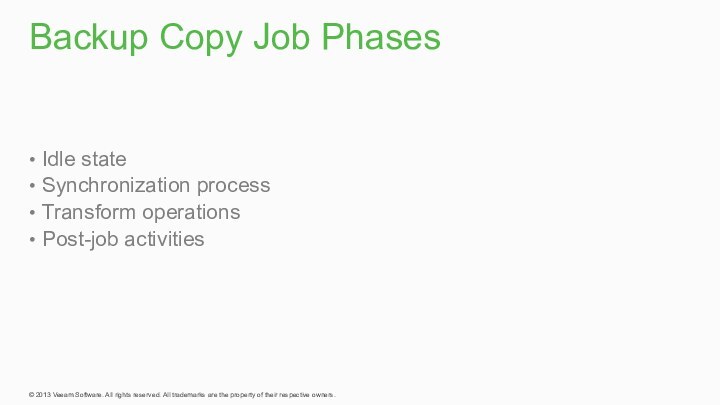
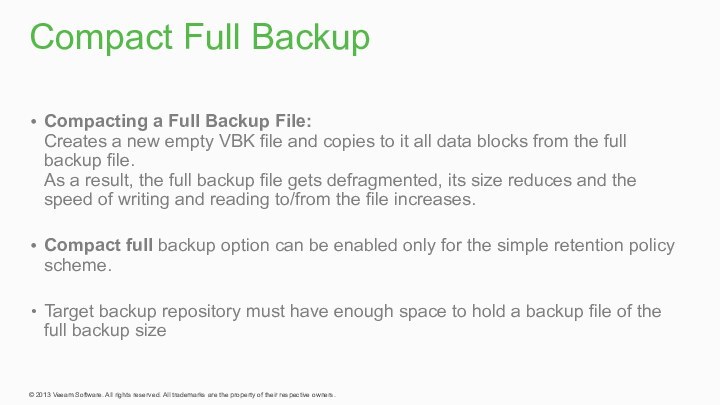
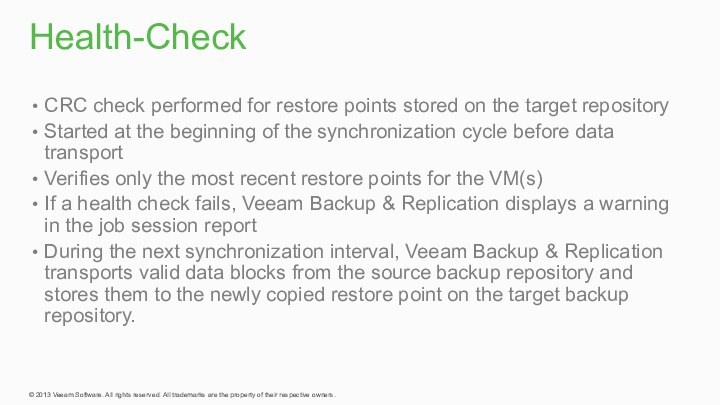


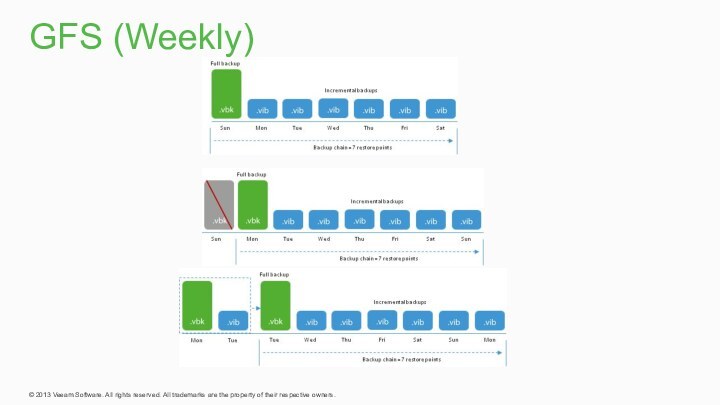
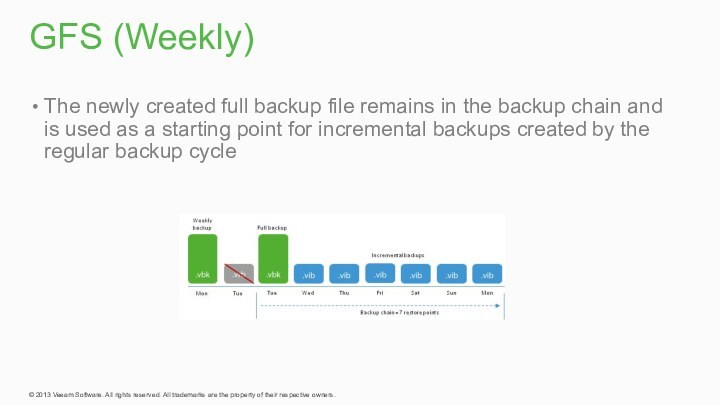
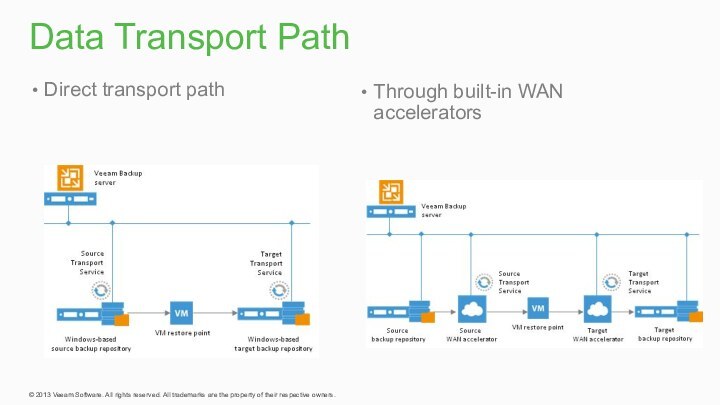
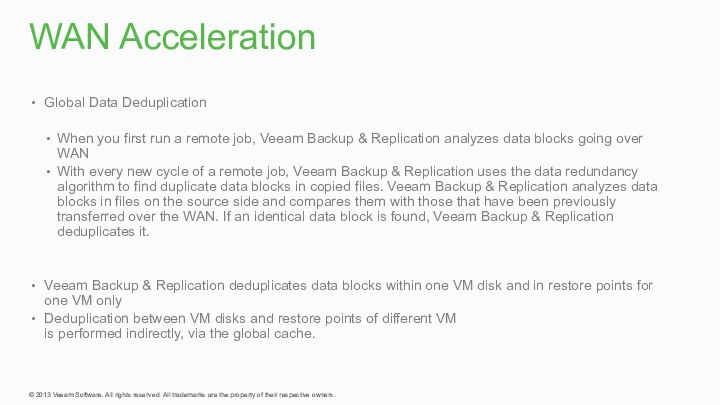
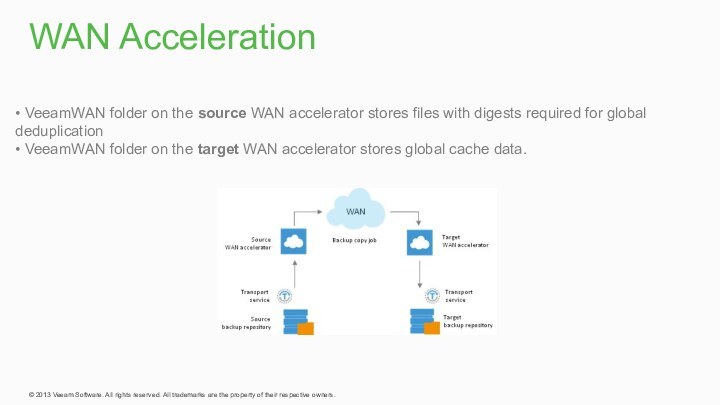
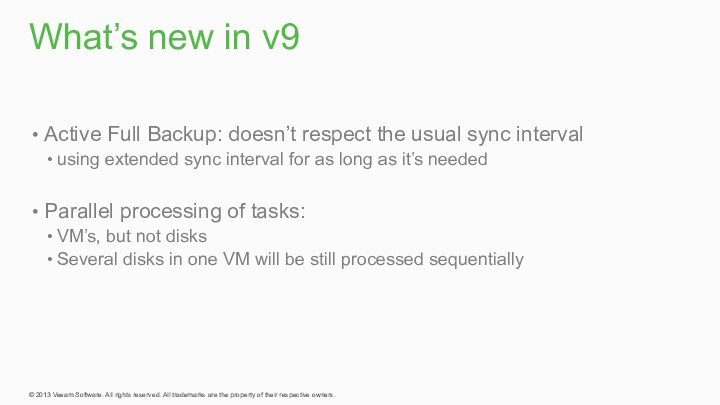
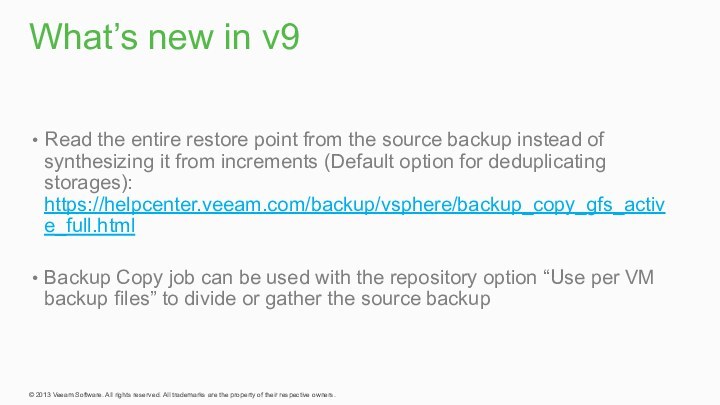

Synchronization Intervals
Backup Copy Limitations
Compact Full Backup
Health-Check
WAN Acceleration
WAN Acceleration