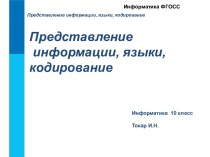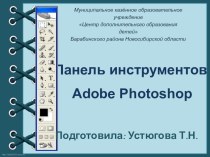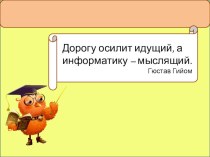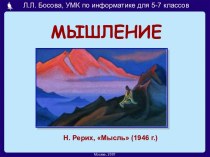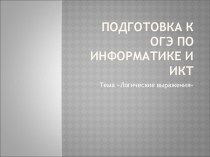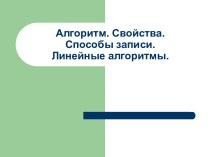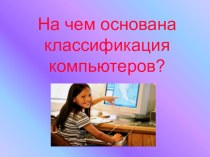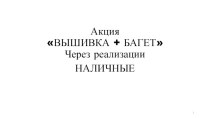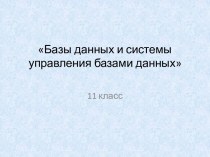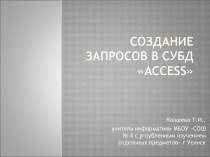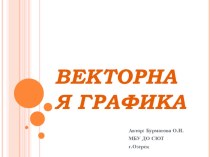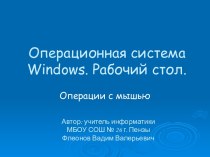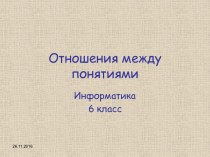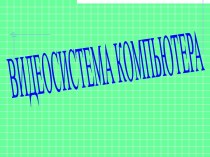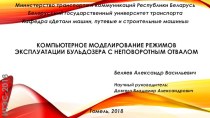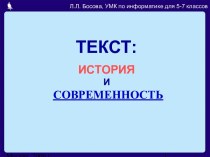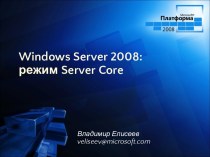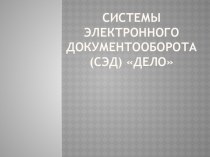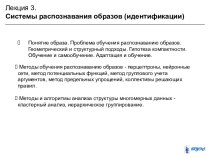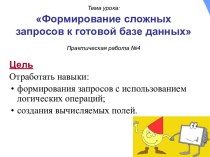- Главная
- Разное
- Бизнес и предпринимательство
- Образование
- Развлечения
- Государство
- Спорт
- Графика
- Культурология
- Еда и кулинария
- Лингвистика
- Религиоведение
- Черчение
- Физкультура
- ИЗО
- Психология
- Социология
- Английский язык
- Астрономия
- Алгебра
- Биология
- География
- Геометрия
- Детские презентации
- Информатика
- История
- Литература
- Маркетинг
- Математика
- Медицина
- Менеджмент
- Музыка
- МХК
- Немецкий язык
- ОБЖ
- Обществознание
- Окружающий мир
- Педагогика
- Русский язык
- Технология
- Физика
- Философия
- Химия
- Шаблоны, картинки для презентаций
- Экология
- Экономика
- Юриспруденция
Что такое findslide.org?
FindSlide.org - это сайт презентаций, докладов, шаблонов в формате PowerPoint.
Обратная связь
Email: Нажмите что бы посмотреть
Презентация на тему WinDr & Simulator
Содержание
- 2. WinDr & Simulator1 2 3 4
- 3. 1. WinDR SupportYemi Onabiyi should be contacted for all questions regarding WinDr.
- 4. 2. Overview of diagnostic toolsJune 2009Sep 2009Multilingual9 LanguagesPalm EmulatorPalm Dr. ZXWin Dr ZX
- 5. Advantages WinDR and SecurityCapable of displaying the
- 6. D&VDownload & Install3. Comparison WinDr. with Dr.ZX for PDA Download and install the software
- 7. Related document for WinDr. Technical manual: explains
- 8. 3. Comparison WinDr. with Dr.ZX for PDA
- 9. 3. Comparison WinDr. with Dr.ZX for PDA
- 10. 3. Comparison WinDr. with Dr.ZX for PDA
- 11. 3. Comparison WinDr. with Dr.ZX for PDA
- 12. 3. Comparison WinDr. with Dr.ZX for PDA
- 13. 3. Comparison WinDr. with Dr.ZX for PDA
- 14. USB conversion cable(P/No. E0A000569Interlink cross cable (P/No.
- 15. 4. Cables needed (PC to ZX-3/ZW) For
- 16. 5. Simulator Advantages SimulatorDr.ZX and Security for
- 17. Скачать презентацию
- 18. Похожие презентации
WinDr & Simulator1 2 3 4 WinDr support Comparison WinDr. with Dr.ZX for PDA Cables needed (PC to ZX-3/ZW) Palm Simulator




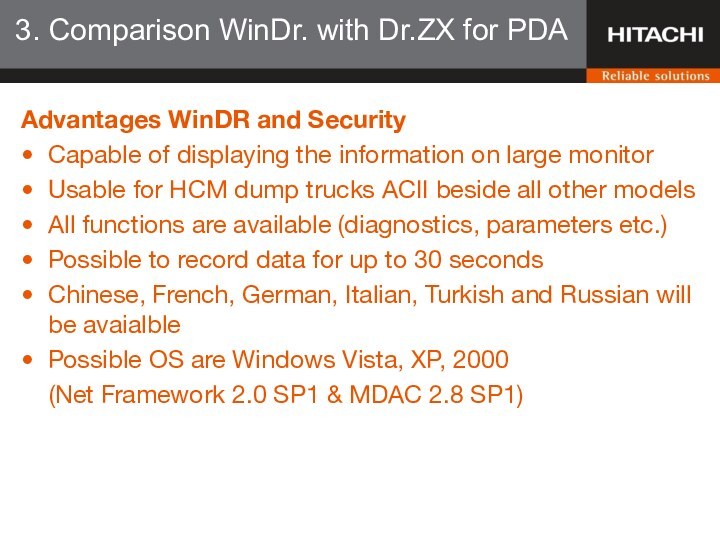







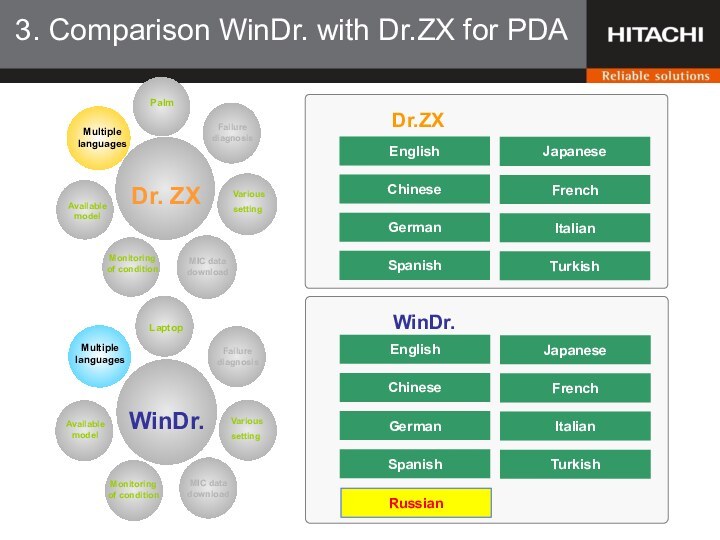


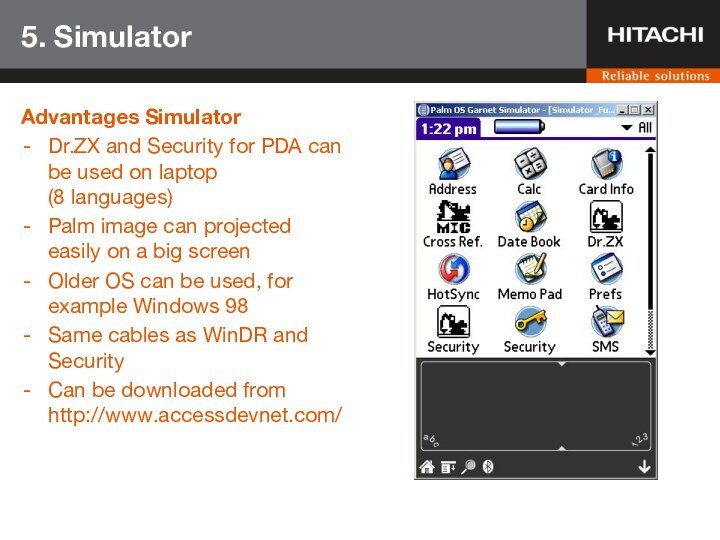

Слайд 2
WinDr & Simulator
1
2
3
4
WinDr support
Comparison WinDr. with Dr.ZX for
PDA
Cables needed (PC to ZX-3/ZW)
Palm Simulator
Слайд 4
2. Overview of diagnostic tools
June 2009
Sep 2009
Multilingual
9 Languages
Palm
Emulator
Palm Dr. ZX
Win Dr ZX
Слайд 5
Advantages WinDR and Security
Capable of displaying the information
on large monitor
Usable for HCM dump trucks ACII beside
all other modelsAll functions are available (diagnostics, parameters etc.)
Possible to record data for up to 30 seconds
Chinese, French, German, Italian, Turkish and Russian will be avaialble
Possible OS are Windows Vista, XP, 2000
(Net Framework 2.0 SP1 & MDAC 2.8 SP1)
3. Comparison WinDr. with Dr.ZX for PDA
Слайд 6
D&V
Download & Install
3. Comparison WinDr. with Dr.ZX for
PDA
Download and install the software
Слайд 7
Related document for WinDr.
Technical manual: explains how
to operate the WinDr. and incl. error code list
2.
Installation manual: for installing the WinDr.’s software.3. Service Bulletin: Mentioning all machine models for which WinDr can be used
3. Comparison WinDr. with Dr.ZX for PDA
Слайд 14
USB conversion cable
(P/No. E0A000569
Interlink cross cable (P/No. 4668565)
Needs
to confirm the ports of your computer
ZX-3/ZW
(P/No. 3108613)For ZX-1/EX
(P/No. 4476512)
For Giant Size/Dump
(P/No. 4486988)
To the machine…
Overview Diagnostic Software
Слайд 15
4. Cables needed (PC to ZX-3/ZW)
For good operation
of the WinDr program HCME recommends the following cables:
-
EasySync (US232/-L) (US232R-10/100)- Quatech (SSU2-100)
Слайд 16
5. Simulator
Advantages Simulator
Dr.ZX and Security for PDA
can be used on laptop
(8 languages)Palm image can projected easily on a big screen
Older OS can be used, for example Windows 98
Same cables as WinDR and Security
Can be downloaded from http://www.accessdevnet.com/