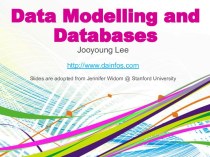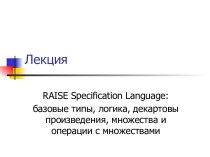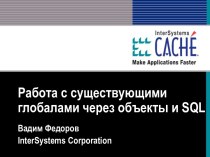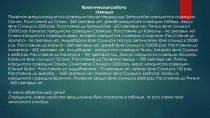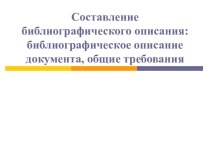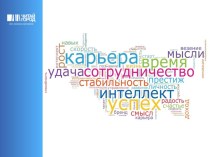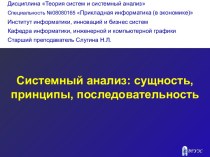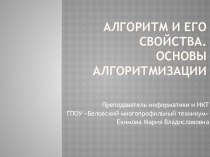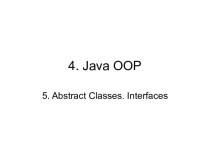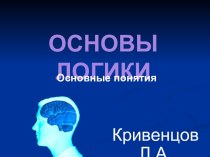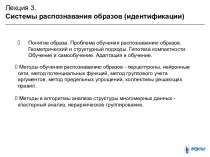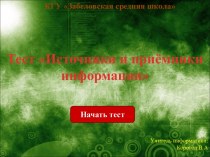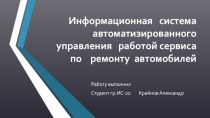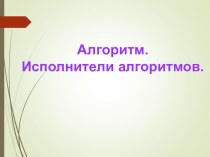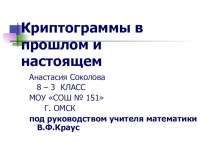- Главная
- Разное
- Бизнес и предпринимательство
- Образование
- Развлечения
- Государство
- Спорт
- Графика
- Культурология
- Еда и кулинария
- Лингвистика
- Религиоведение
- Черчение
- Физкультура
- ИЗО
- Психология
- Социология
- Английский язык
- Астрономия
- Алгебра
- Биология
- География
- Геометрия
- Детские презентации
- Информатика
- История
- Литература
- Маркетинг
- Математика
- Медицина
- Менеджмент
- Музыка
- МХК
- Немецкий язык
- ОБЖ
- Обществознание
- Окружающий мир
- Педагогика
- Русский язык
- Технология
- Физика
- Философия
- Химия
- Шаблоны, картинки для презентаций
- Экология
- Экономика
- Юриспруденция
Что такое findslide.org?
FindSlide.org - это сайт презентаций, докладов, шаблонов в формате PowerPoint.
Обратная связь
Email: Нажмите что бы посмотреть
Презентация на тему Kofax Transformation Modules 5. Introduction to Class Training
Содержание
- 2. Slide ● Module 1 - Class
- 3. Slide ● Module 1 - Class
- 4. Slide ● Module 1 - Class
- 5. CBT – Two Delivery MethodsCBT, software and
- 6. Slide ● Module 1 - Class
- 7. Slide ● Module 1 - Class
- 8. Slide ● Module 1 - Class
- 9. Slide ● Module 1 - Class
- 10. Slide ● Module 1 - Class
- 11. Slide ● Module 1 - Class
- 12. Module 17 Classification Locators & Automatic FolderingModule 18 Document
- 13. Slide ● Module 1 - Class IntroductionReady?Are you ready???
- 14. Скачать презентацию
- 15. Похожие презентации
Slide ● Module 1 - Class IntroductionInvoice Class Training OverviewDurationPrerequisitesClass MaterialsGoalsClass Structure and MethodologyModule OverviewClass Overview














Слайд 3
Slide
● Module 1 - Class Introduction
Duration
and Schedule
Four and one-half days
8:30-10:30
Class10:30-10:45 Break
10:45-12:00 Class
12:00-1:00 Lunch
1:00-2:00 Class
2:00-2:10 Break
2:10-3:15 Class
3:15-3:25 Break
3:25-4:30 Class
Friday is a long half-day – class over no later than 2:30
Covers Kofax Transformation Modules (KTM) 5 for Invoices
Слайд 4
Slide
● Module 1 - Class Introduction
Prerequisites
To
get the most out of this class, you should
have…Basic working knowledge of Kofax Capture encompassing creation of Batch Classes and processing batches from Scan through Release
Navigational skills within Windows
Programming experience may be helpful, but is certainly not required
Слайд 5
CBT – Two Delivery Methods
CBT, software and resources
are downloaded from Kofax’s e-fulfillment site
You must have registered
with a valid serial number you obtained at time of purchase.Download the software, the license key and product code.
Make sure your machine meets the software prerequisites covered in Module 3, including having Kofax Capture installed and licensed.
Print out the student notebook (note guides) including labs.
Install KTM using the instructions in Lab 3 to complete the labs.
Streamed via Kofax’s On-demand server
No download required. No pre-installation requirements to meet. Instead, you will connect and log on to a remote machine to which you’ve been given special access, using the credentials we’ve provided you via email.
You will install the software from a virtual DVD drive that already exists on the remote computer.
The machine will be assigned to you for a period of two weeks beginning with the date specified on the email. If you need an extension, please send your request to training@kofax.com. Extensions will be considered and granted based on availability.
We recommend printing out student note guides and lab instructions as needed.
● Module 1 - Class Introduction
Slide
Слайд 6
Slide
● Module 1 - Class Introduction
Materials
Materials
A
Student Guide
A Lab Guide
Copies of all instructor slides
KTM Software
KTM
5Documentation (electronic format)
Resources (on USB flash drive)
Required files and resources for lab exercises
Additional Handouts
As required
Слайд 7
Slide
● Module 1 - Class Introduction
Class
Structure and Methodology
Building-block Approach to Learning
Start with the simple
and build upon it with more complex concepts and tasksIllustrated Lecture
Via Microsoft PowerPoint presentations
Live Demonstrations
Instructor will demonstrate setup, processing and results
Hands-on Lab Exercises
Attendees will practice what they have learned
Measurement of Results
Results of the lab exercises (measures performance)
Certification Examination (measures knowledge)
Слайд 8
Slide
● Module 1 - Class Introduction
Goals
By
the end of training, you will be able to:
Describe
the capabilities of Kofax Transformation ModulesDescribe the differences between an “invoice” project and a “standard” project.
Install and configure KTM in both a client/server and standalone configuration.
Correctly set up multiple projects to classify and separate documents using
Kofax Capture scantime Separation
KTM for Layout, Content and Instruction Classification
Project Planner for Trainable Document Separation
Demonstrate methods of extracting data by setting up and using:
Generic and Specific Knowledge Bases
Various types of Locators and Evaluators
Fields
Formatters
Слайд 9
Slide
● Module 1 - Class Introduction
Goals
(cont.)
Successfully set up and configure the KTM Thin Client
Server for Validation, Verification and CorrectionIntegrate KTM with Kofax Capture
Successfully set up, configure and process a variety of batches, simple through complex, for both invoices and other more generic applications
Pass a certification examination with a score of 80% or higher.
Слайд 10
Slide
● Module 1 - Class Introduction
Modules
Module
1 Class Introduction
Module 2 KTM Product Overview
Module 3 Installing KTM
Module 4 Project Builder
& Introduction to Classification Methods: Layout ClassificationModule 5 Extraction Overview
Module 6 Invoice Projects and Automatic Extraction
Module 7 Validation & Verification
Module 8 Adding Extraction Methods
Module 9 Remote Thin Client Validation, Verification and Correction
Слайд 11
Slide
● Module 1 - Class Introduction
Modules
(cont.)
Module 10 Classifying by Content – The Adaptive Feature
Classifier
Module 11 Classifying
by Matching Words or Phrases;
Class Hierarchies & Properties; Using Multiple
Classification MethodsModule 12 Project Planner; Page-level Classification; Trainable Document Separation
Module 13 Document Review; Adding Extraction to a TDS Configuration
Module 14 Extracting Line Item Detail; Table Locators and Table Fields
Module 15 Database Locators & Lookups
Module 16 Fixed Form Processing – Advanced Zone Locators, Bar Code Locators, A2iA Zone Locators; Character-based Correction
Слайд 12
Module 17 Classification Locators & Automatic Foldering
Module 18 Document Routing
and Workflow
Module 19 Review
Module 20 Testing & Certification
Slide
● Module
1 - Class IntroductionModules (cont.)