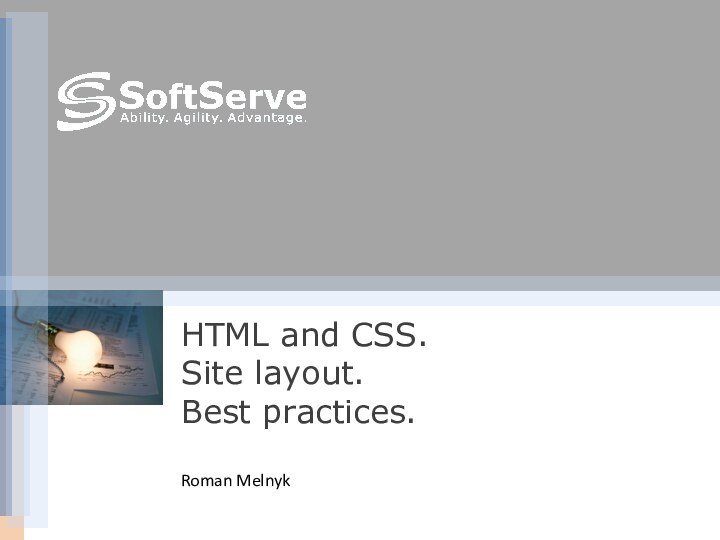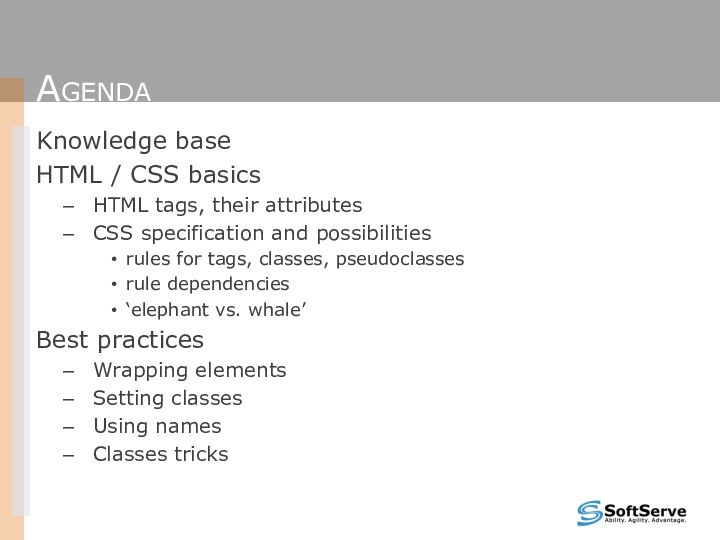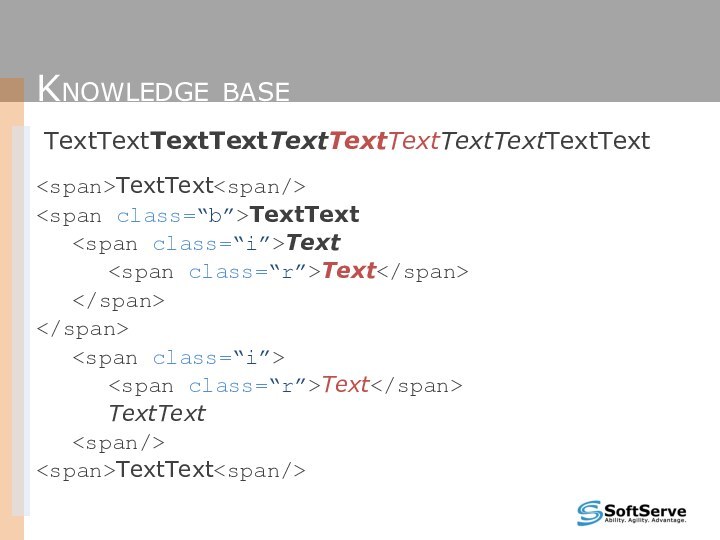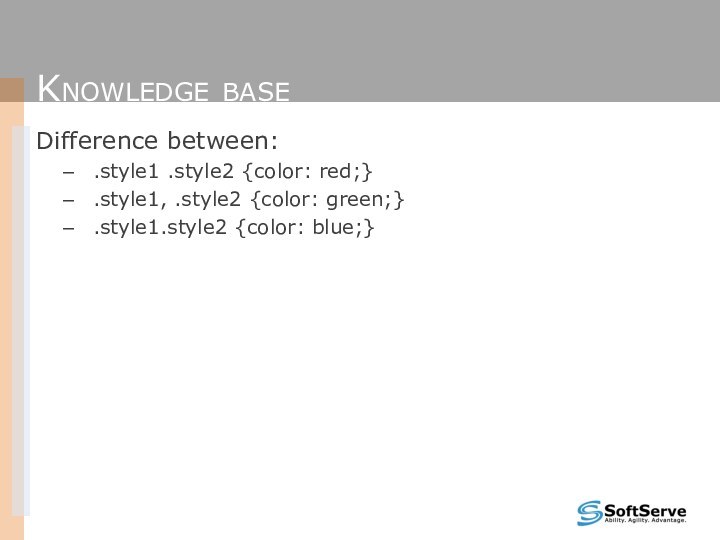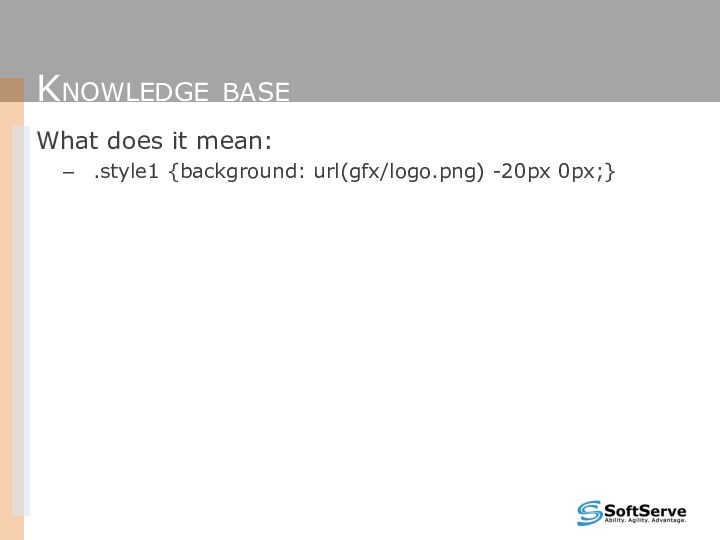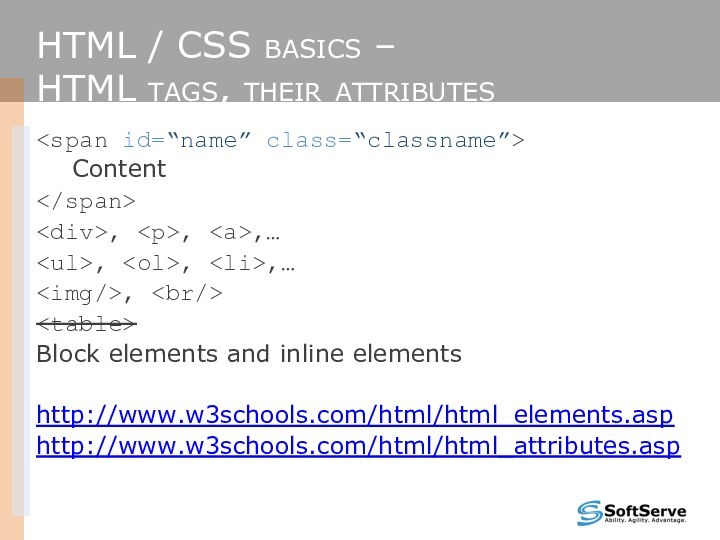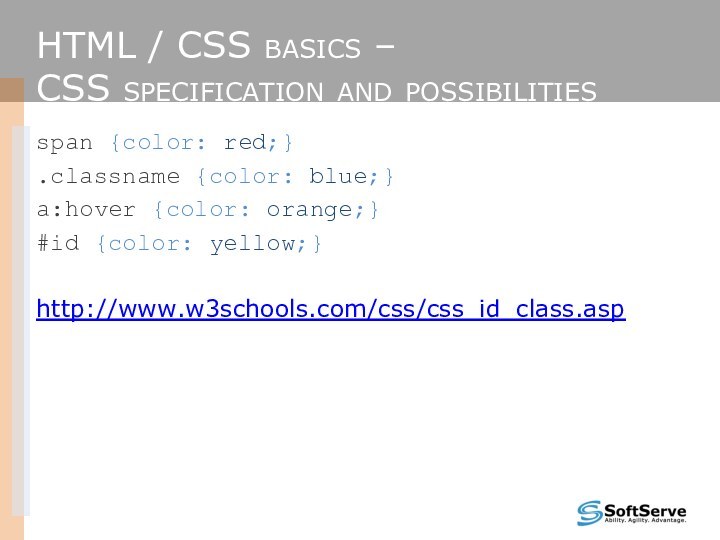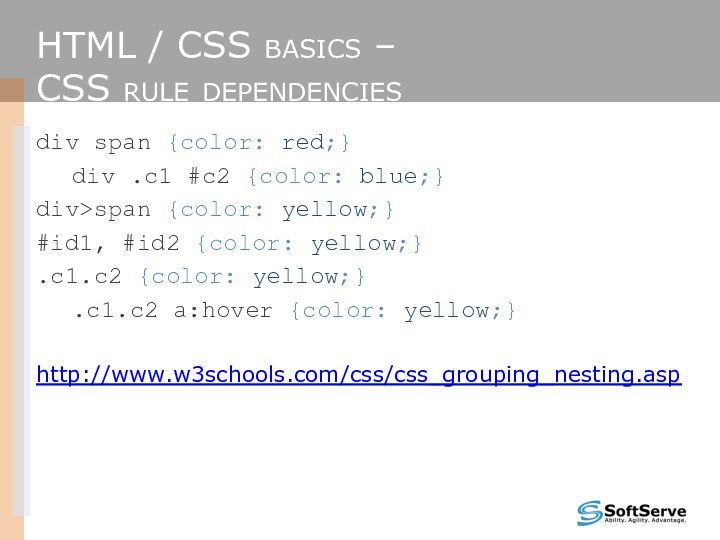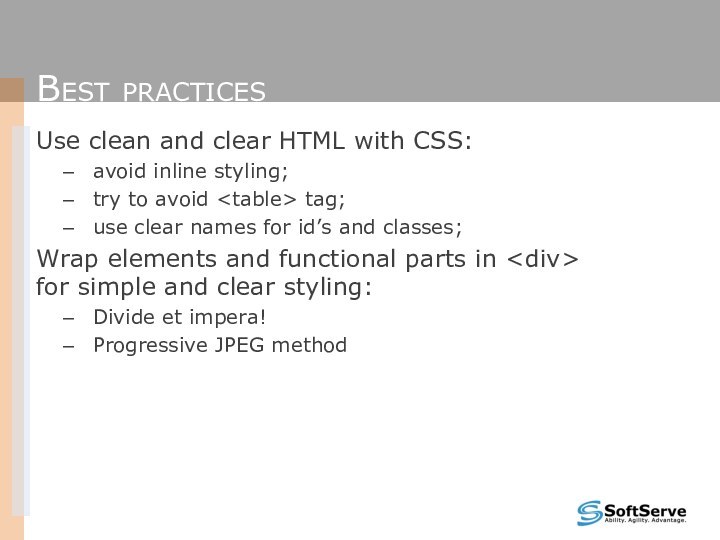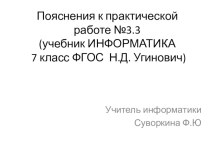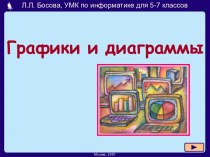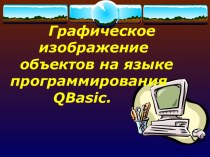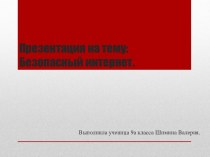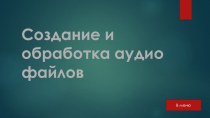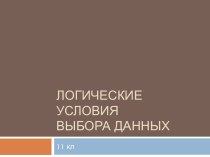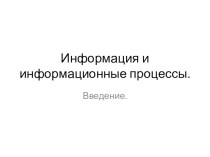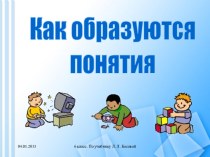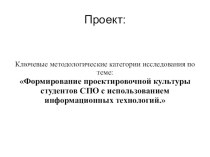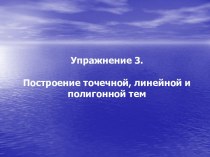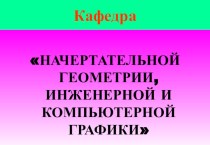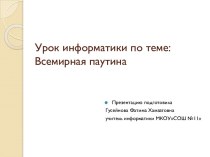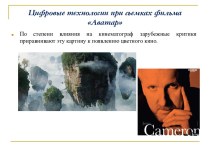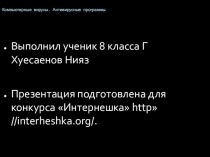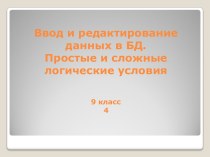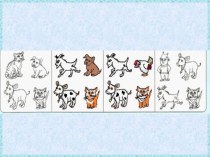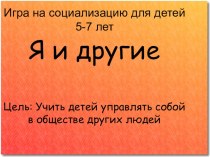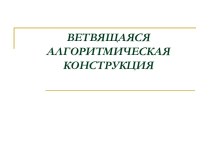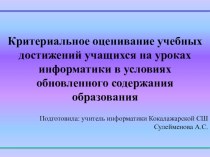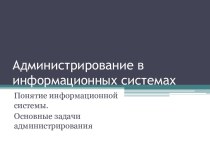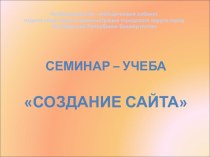specification and possibilities
rules for tags, classes, pseudoclasses
rule dependencies
‘elephant vs.
whale’Best practices
Wrapping elements
Setting classes
Using names
Classes tricks